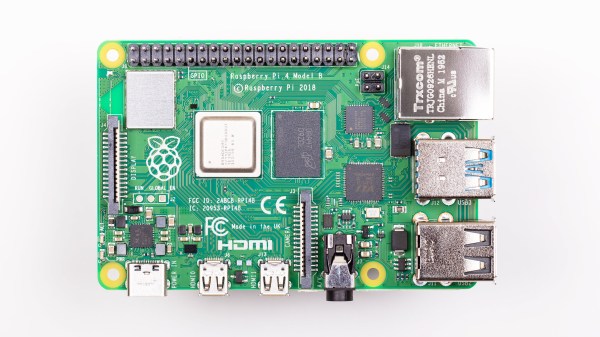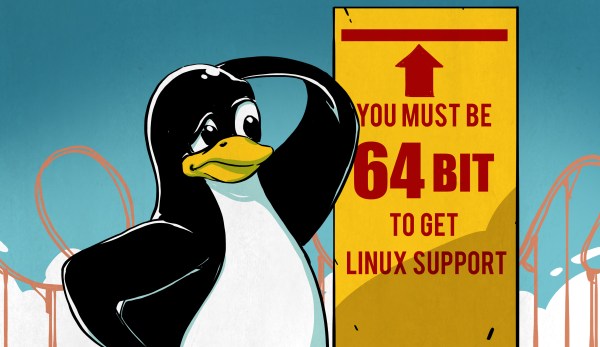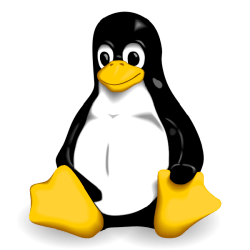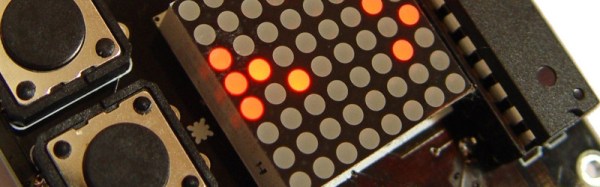While some of us are still clinging onto our favorite 8-bit microprocessors, ARM announced they will be killing off the 32-bit architecture in 2022 and/or 2023. Over on the GaryExplains YouTube channel, [Gary Sims] posted a great review of the current 32- vs 64-bit state-of-affairs — not just for ARM but for Intel and AMD processors as well. And it’s a dismal outlook for you 32-bit fans.
ARM announced last Fall that there would be no more 32-bit support as of 2022, then this March they made a similar announcement but with a 2023 deadline. [Gary] tries to parse these statements, and takes an educated guess at what the disparity means (spoiler alert — he predicts that one more 32-bit core will soon be released).
[Gary] clearly breaks down the 32-bit situation by operating systems such as Linux, Windows, MacOS, Android, and iOS, and how all of these have been transitioning to 64-bits over recent years. He does a thorough job, and concludes that the transition is already well underway. And while Linux and Windows have not completely dropped 32-bit support, the writing is on the wall.
Take note, however, that this discussion regards the Cortex-A family of cores found in smart phones, tablets, computers, and powerful embedded applications like autonomous vehicles. The popular 32-bit Cortex-M family of low-cost / low-power cores that are used in so many embedded system designs will remain 32-bits for the foreseeable future.
After watching [Gary]’s presentation, if you want to learn more, check out the writeup that [Maya Posch] did on the details of the latest ARMv9 ISA a few weeks ago. Also watch this 8-bit vs 32-bit presentation by our Editor-in-Chief [Mike Szczys]. Despite being from five years ago, it is still quite applicable today. What about 16-bit MCUs — the old Intel/AMD embedded 80186 processor, the 8051 follow-ons like the 80C196, 80C251, or 8051XA, the 6502 follow-ons like the 65C816, Zilog’s Z8000, the Renesas M16C, etc. — is anyone using them anymore? If so, or if you’re using a 4-bit MCU these days, let us know in the comments below.