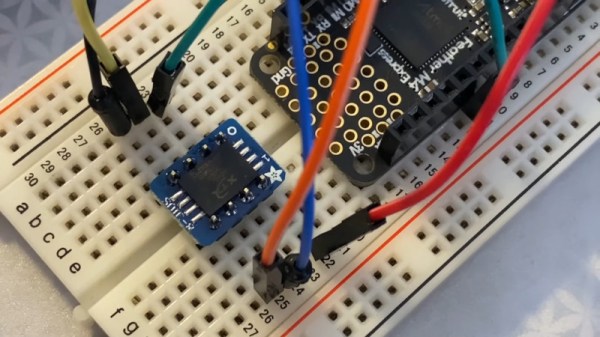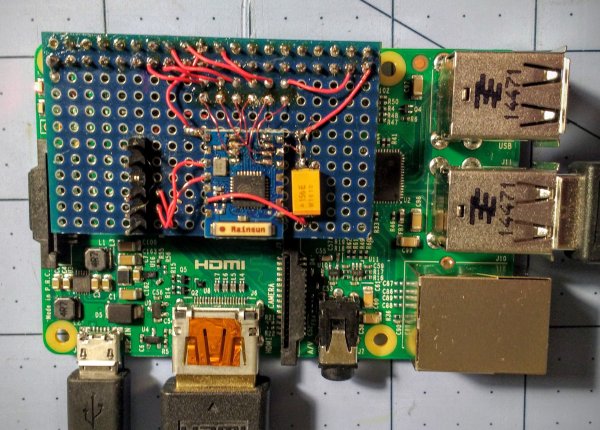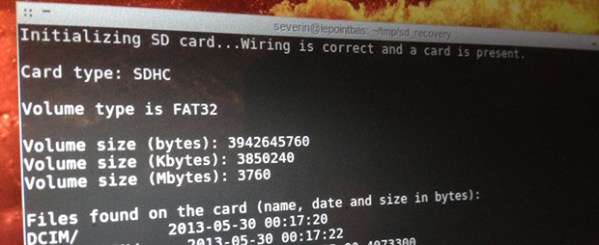You’ve seen M.2 cards in modern laptops already. If you’re buying an SSD today, it’s most likely an M.2 one. Many of our laptops contain M.2 WiFi cards, the consumer-oriented WWAN cards now come in M.2, and every now and then we see M.2 cards that defy our expectations. Nowadays, using M.2 is one of the most viable ways for adding new features to your laptop. I have found that the M.2 standard is quite accessible and also very hackable, and I would like to demonstrate that to you.
If you ever searched the Web trying to understand what makes M.2 tick, you might’ve found one of the many confusing articles which just transcribe stuff out of the M.2 specification PDF, and make things look more complicated than they actually are. Let’s instead look at M.2 real-world use. Today, I’ll show you the M.2 devices you will encounter in the wild, and teach you what you need to know to make use of them. In part 2, I will show you how to build your own M.2 cards and card-accepting devices, too!
Well Thought-Out, Mostly
You can genuinely appreciate the M.2 standard once you start looking into it, especially if you have worked with mPCIe devices for some amount of time. mPCIe is what we’ve been using for all these years, and it gradually became a mish-mash of hardly-compatible pinouts. As manufacturers thought up all kinds of devices they could embed, you’d find hacks like mSATA and WWAN coexistence extensions, and the lack of standardization is noticeable in things like mPCIe WWAN modems as soon as you need something like UART or PCM. The M.2 specification, thankfully, accounted for all of these lessons.