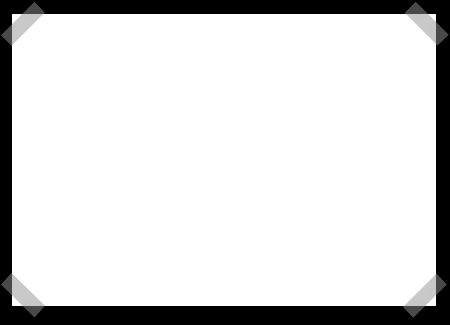[Eric] just told us about the watch he developed that displays info from a BlackBerry via Bluetooth. The watch displays updates, message alerts, incoming call information, and… tells time. Setup and control is handled with the BlackBerry keypad. The device is charged with a micro-USB connection and will last for about four days without a recharge. We’d chalk up the rather long battery life to the use of an OLED display, which will use less energy when a portion of the display is left black.
So why is it here? Well, he’s got a couple of blog posts that detail two of the final prototypes that you might find interesting. What else? Oh yeah, his original prototype used an Arduino with a Nokia 3310 LCD display. For those of you who continually call the Arduino a worthless toy, looks like it’s good enough to use when taking a product to market.