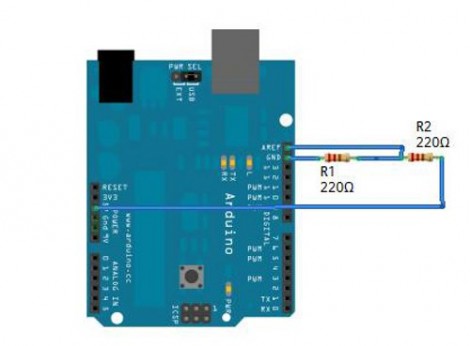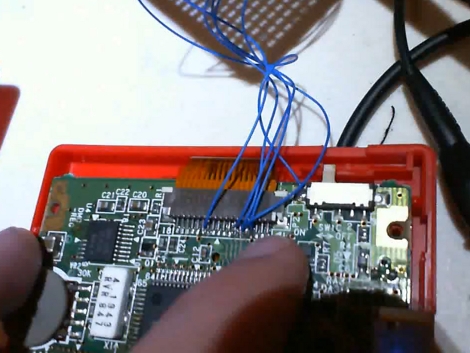
[ViDAR] was looking for a project to keep him occupied and settled on creating a VGA converter for his Game Boy. He had some difficulty finding pinouts for the LCD and CPU but working with what was known, and an oscilloscope, he found the necessary signal. Tap into just a few lines using those thin blue wires; Vsync, Hsync, clock, and two data pins. From there a development board with an Altera Cyclone II field-programmable gate array takes care of the heavy lifting. The board already has hardware for a VGA connection so it was just a matter of processing the incoming signals into the VGA standard. His demo video is embedded after the page break.
Want a dedicated solution? Check out this Game Boy video adapter inside a VHS cassette.