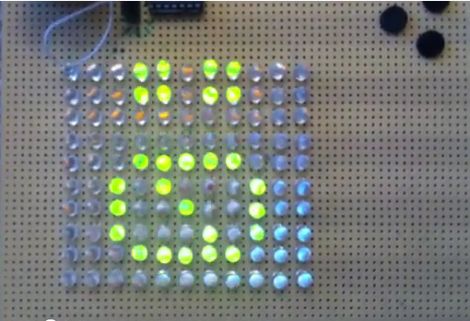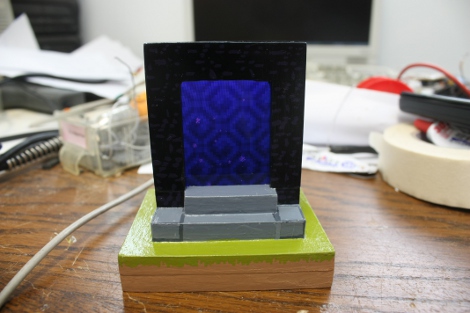We are always looking out for smaller yet capable computers for our projects, and this newest offering by [David Braben] is looking mighty nice. [David] is the head of a UK-based games studio, but has recently been focusing on bringing small, affordable PCs to classrooms around the world.
The computer, called Raspberry Pi, is about the size of your standard USB thumb drive and contains a 700 MHz ARM 11 processor as well as 128 MB of memory. It has an HDMI port which can display 1080p video on any compatible screen, along with a USB port for input peripherals. Mass storage is provided courtesy of an on-board SD card slot, and it looks like the ability to utilize add-on modules will be available as well.
There is sure to be no shortage of willing buyers if [David] is able to bring these computers to market within a reasonable timeframe. With a projected cost of about $25, this will certainly give the OLPC and others a run for their money.
Thanks to everyone who sent this story in… all of you. You can stop now… please. (don’t stop sending us tips, we’re just joking around)