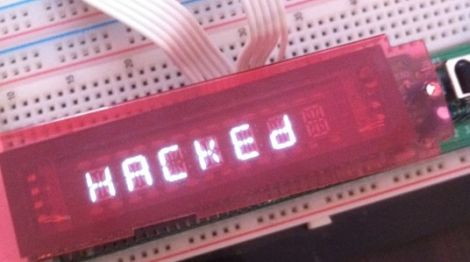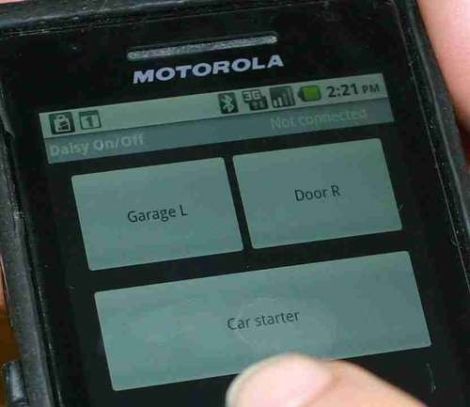
Instructables user [tcollinsworth] is a big fan of his Android smart phone. He practically carries it with him everywhere, so he figured it would be cool to integrate as many of his home electronics with the phone as possible. His garage door openers seemed like easy enough targets, and while he was in the garage, he decided to hack his car’s remote starter as well.
He put together a small circuit that allows him to trigger any device via an application called Daisy On/Off, made specifically for the Bluetooth board he selected. One set of pins were wired to the garage door opener’s terminals, and the other to his remote start key fob. Once he had everything connected up, he packaged his components in a project box courtesy of his MakerBot. With that finished, he put together a simple interface in the Daisy application which can start his car or open the garage with a single button press.
It should be mentioned that [tcollinsworth] works for Daisy, so the reasoning behind his choice of components and Android applications is an obvious one. That said, schematics for the Daisy Bluetooth board are available online and the device can be controlled using BlueTerm, so you can feel free to roll your own implementation if you wish.
Our only nagging thought is that the system should probably include a feedback circuit that relays messages to the phone, indicating that the door is indeed open and that the car has been started. Pocket dialing your car to start without opening the garage first would definitely be a bad thing.
Check out the video below to see the system in action.
Continue reading “Use Bluetooth To Open Your Garage And Start Your Car Remotely”