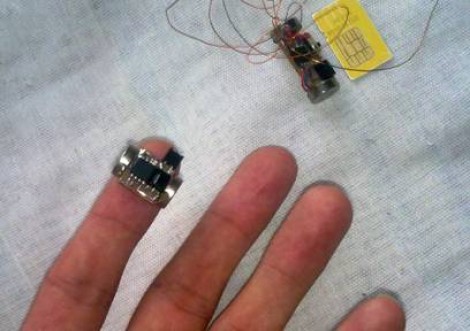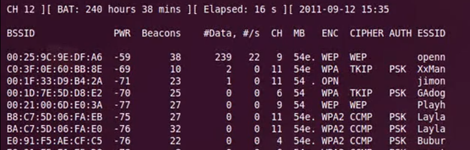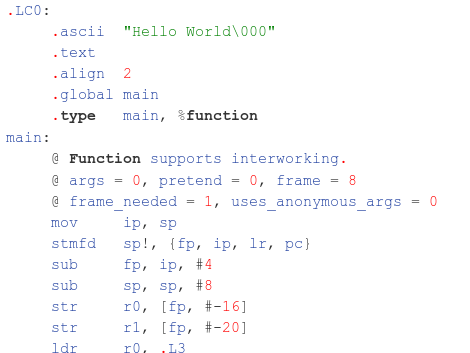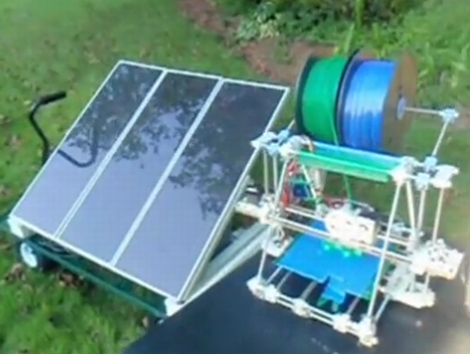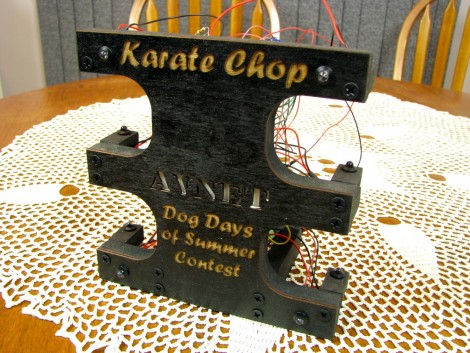Looking at the size of this bristlebot the first thing we wondered is where’s the battery? All we know is that it’s a rechargeable NiMH and it must be hiding under that tiny circuit board. But [Naghi Sotoudeh] didn’t just build a mindless device that jiggles its way across a table. This vibrating robot is controllable with an infrared remote control. It uses an ATtiny45 microcontroller to monitor an IR receiver for user input. An RC5 compatible television remote control lets you send commands, driving the tiny form factor in more ways than we thought possible. Check out the video after the break to see how well the two vibrating motors work at propelling the device. They’re driven using a PWM signal with makes for better control, but it doesn’t look like there’s any protection circuitry which raises concern for the longevity of the uC.
This build was featured in a larger post over at Hizook which details the history of vibrating robots. It’s not technically a bristlebot since it doesn’t ride on top of a brush, but the concept is the same. You could give your miniature fabrication skills a try in order to replicate this, or you can build a much larger version that is also steerable.