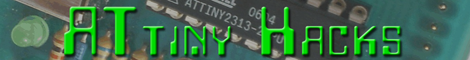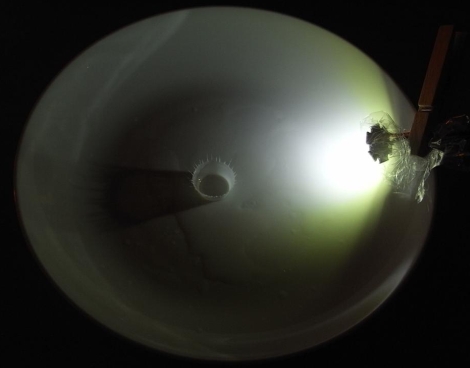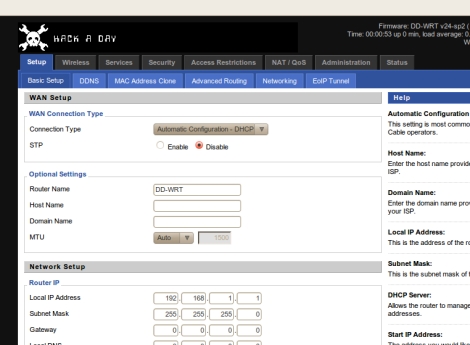![]()
Early last year, [Edward] started work on an aircraft tracking system using components from old electronics he had sitting around the house. As you may or may not know, most modern aircraft continuously broadcast their current position over the 1090MHz band using the ADS-B protocol. [Edward] found that his old satellite receiver module was able to pick up the signals without too much trouble, and was more than happy to share how he did it.
The whole project cost him just under 5 Euros and requires the aforementioned satellite tuner as well as an ATMega48 microcontroller to decode the ADS-B messages. When the receiver is hooked up to a nice aerial and preamp he can listen in on planes within a 200km radius, but even with a simple piece of wire, he can locate aircraft up to 25 km away.
Raw ADS-B data isn’t terribly useful, so [Edward] put together a small application that plots nearby aircraft on a map for him. We imagine that it wouldn’t be too incredibly difficult to do the same sort of thing with the Google Maps API as well.
If you’re interested in putting together an aircraft tracking receiver of your own, be sure to swing by his site – he has a ton of useful information that will likely be a huge help along the way.
[Thanks, David]