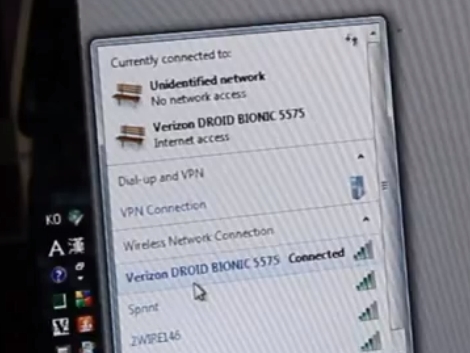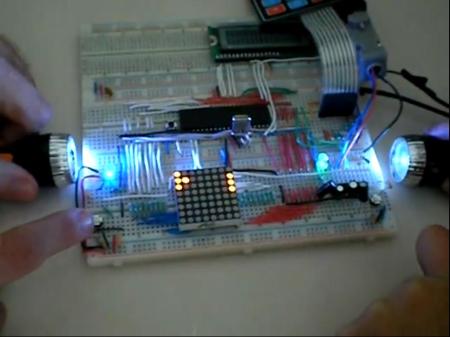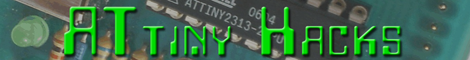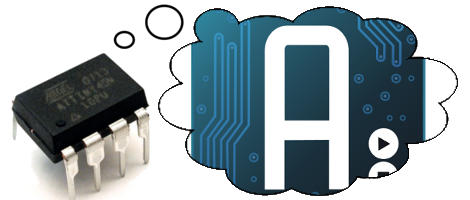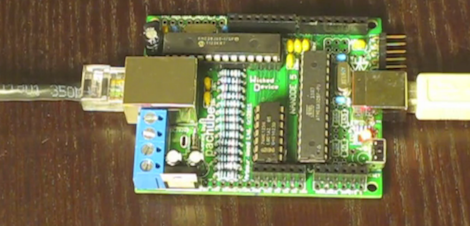
The team at Wicked Device has been working on working on a way to upload Arduino sketches over Ethernet for the Nanode and Arduino Ethernet boards. The team has gotten far enough along to show the world, and the new boot loader shows a lot of promise.
A new boot loader was needed to perform this magic. The boot loader sets up a TFTP with a server over DHCP or a static IP. An unmodified .hex file is downloaded from the server and the sketch starts up. The team is still working on a way to push new apps to the board over Ethernet, but that feature is expected to be completed sometime soon.
Booting over Ethernet isn’t a new idea – TFTP was proposed for this very purpose. Because Wicked Device’s Ethernet-enabled boot loader only works over a local connection and requires a press of the reset button, it should be considered an alpha build. That being said, the boot loader works as advertised, so check out the demo video after the break.