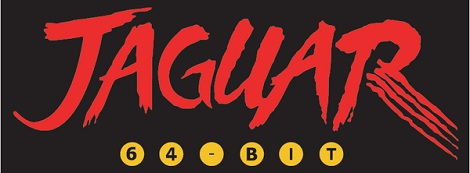[Ed] is pretty old school. He loves the functionality of old industrial shop tools that have their own dedicated systems. With huge candy-like buttons, who wouldn’t? [Ed] decided to replicate this aesthetic by building a MAME controller for his Mach3 controlled router.
[Ed] had a bunch of MAME buttons and joysticks sitting around from a forgotten project. With his vinyl plotter, it was relatively easy to make a very nice looking control panel. To connect the buttons to the Mach3 computer, a disused I-Pac was brought into the mix. The I-Pac reads the state of the buttons and sends keyboard codes over USB to the computer.
Because the very popular Mach3 CNC software responds to hotkeys, it was very simple to make the buttons do as they say. [Ed] has full control over the X, Y, and Z axes as well as the spindle speed. It seems like this would be interesting to do some ‘free form’ CNC work on [Ed]’s router.