[Bob] has his own smoker and loves to barbecue, but doesn’t like spending all day checking on his smoker’s temperature. He thought about building his own wireless thermometer setup, which would have been pretty awesome, but then he had a better idea: why not hack an existing wireless barbecue thermometer? [Bob] purchased an off-the-shelf wireless BBQ thermometer and reverse-engineered its wireless protocol to make his own wireless thermometer setup.
The first problem [Bob] encountered was figuring out the frequency of the transmitter. Thankfully [Bob] had access to a spectrum analyzer, where he discovered the transmitter was running at 433.92MHz (a cheap RTL-SDR dongle would also get the job done). Next, [Bob] started digging into the manufacturer’s FCC filings and found that it actually called out the transmit frequency, which matched the transmit frequency he measured. He also found a ton of other helpful information in the filing, like a block diagram and full transmitter schematic.
[Bob] used a Radiometrix RF module to receive the thermometer’s signal. He hooked up the output to his logic analyzer to start decoding the protocol. After a quick visual analysis, [Bob] found that the signal was a preamble followed 13 bytes of Manchester-encoded data being transmitted at 2kbps. He started collecting data with known temperatures, created a table of the data, and began looking for patterns. After quite a bit of searching [Bob] was successfully able to find and parse the temperature values out of the data stream. [Bob] did a great job of documenting his process and results, so check out his writeup if you want to try it out yourself.

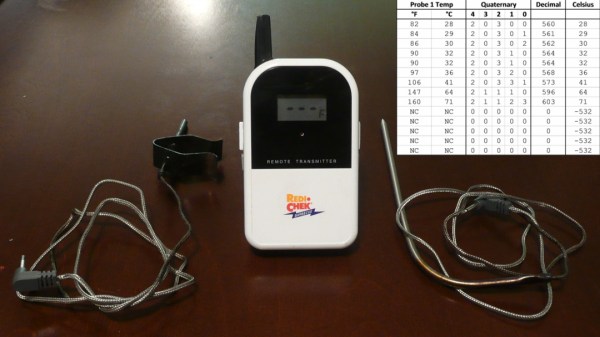
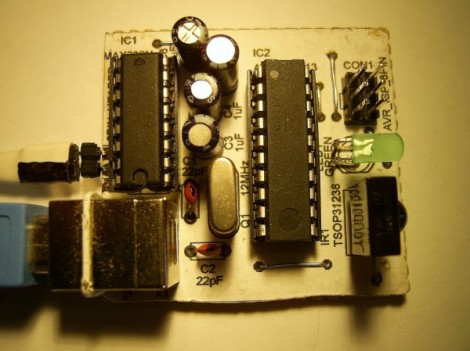

 +
+










