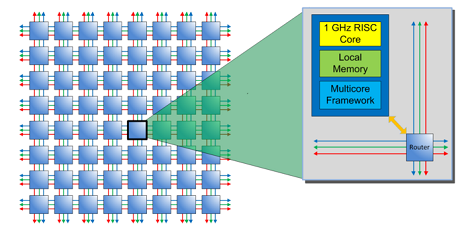
Even though dual, quad, and octo-core CPUs have been around for a while, it’s a far cry from truly massive parallel computing platforms. The chip manufacturer Adapteva is looking to put dozens of CPUs in a small package with their Parallella project. As a bonus, they’re looking for funding on Kickstarter, and plan to open source their 16 and 64-core CPUs after funding is complete.
The Parallella computer is based on the ARM architecture, and will be able to run Ubuntu with 1 Gig of RAM, a dual-core ARM A9 CPU, Ethernet, USB, and HDMI output. What makes the Parallella special is it’s Epiphany Multicore Accelerator – a coprocessor containing up to 64 parallel cores.
Adapteva is turning to Kickstarter for their Parallella computer to get the funding to take their Epiphany multicore daughterboard and shrink it down into a single chip. Once that’s complete, Adapteva will start shipping an ARM-powered Linux supercomputer that’s about the size of a credit card, or a Raspberry Pi under the new system of dev board measurements.
With any luck, the Parallella multicore computer will be available for $99, much less than a comparable x86 multicore computer. It’ll certainly be interesting to see what the Parallella can do in the future.
















