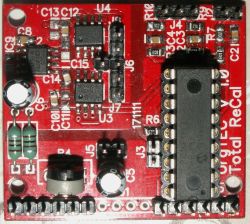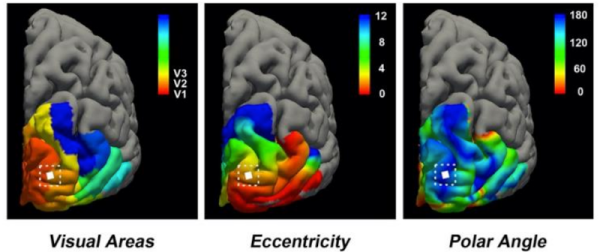Connecting an LED to a battery seems trivial. If you have any knowledge of using breadboards, knowing that red goes with red, and that black goes with black, it’s as easy as tying your shoes. Except there’s one problem: what if you can’t see the difference between red and black? [Tara] had a student who struggled with a problem just like this, so of course, they made a whole suite of breakout boards to the rescue!
Breadboards rely almost completely on the visual cues of rows, columns, and if the part is even in the hole correctly. [Tara] fixed these issues while attempting to keep the usefulness of a breadboard. Using tactile cues rather than the traditional visual, a visually impaired individual can figure out what is positive or negative.
Braille is the obvious choice for general communication of inputs and outputs. Where [Tara]’s ingenuity came in was the method of incorporating Braille into the boards — solder joints. After reading a Hackaday article on solder Braille, [Tara] managed a fitting and efficient method of allowing ease of use.
Currently, the boards are in a prototyping stage; however, if you want to try them out yourself early, let [Tara] know. Others with visual impairments are needed to properly stress test the device. If you are someone who does not struggle with any major visual impairments, it can be hard to put yourself in their shoes. For those empathic (and with VR capabilities) among us, be sure to try it yourself!