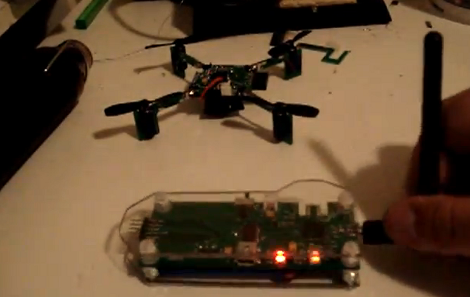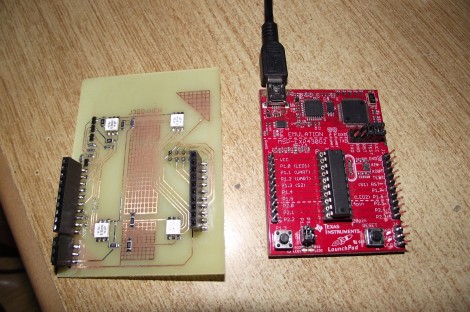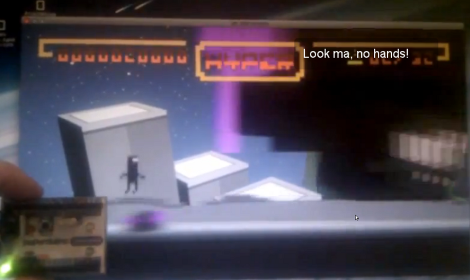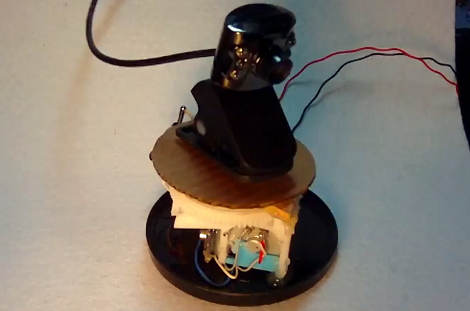We haven’t heard much about 3D printing using stainless steel as the medium, but that’s exactly what’s going on with the lugs used to assemble this bicycle frame. They’re manufactured using LaserCusing, which is a brand name for parts produced using Selective Laser Melting. The video after the break gives you an overview of what it takes to clean up each of these parts.
The laser melts metal power to solidify areas needed in the final part. Just like the hobby printing we’ve seen on the RepRap or Makerbot there are structural supports necessary to complete the print job, and these need to be removed after the laser has done its work. This is where the majority of the labor comes in. You’ll see a ton of waste material pulled out of the cage-like lug, and we’re sure there’s no shortage of filing and polishing to finish up. But wow, what an interesting result. We just need to figure out if anyone has found a cost-effective way to hack together one of these metal-powder printers.