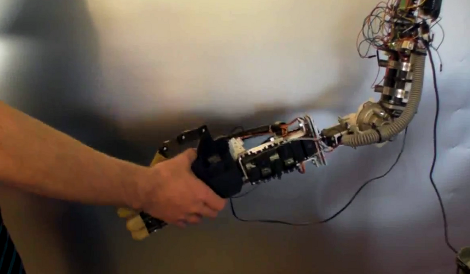
Here we see [Easton LaChappelle] getting a congratulatory handshake from the robotic arm he built. This project is aimed at human prosthetics, and we’re happy to report that [Easton] won second place in Electrical and Mechanical engineering division of this year’s International Science and Engineering Fair (PDF listing the winners).
In the video he gives us a great look of the state of the project. Since we checked in with him last he’s added a body for the arm to mount to. The arm now has shoulder movement, which uses geared DC motors along with some potentiometers for orientation feedback. For the elbow he wanted to have the same setup but ran into trouble mounting the potentiometer. His solution was to use some shapelock to mold a bracket (shapelock is the plastic you melt in water to form any shape). In addition to the aforementioned joints, the wrist, fingers, and hand have all seen improvements in how they are supported and in their performance.
We think this is amazing work for anyone, especially a 16-year-old High School student. Great job [Easton]!
















