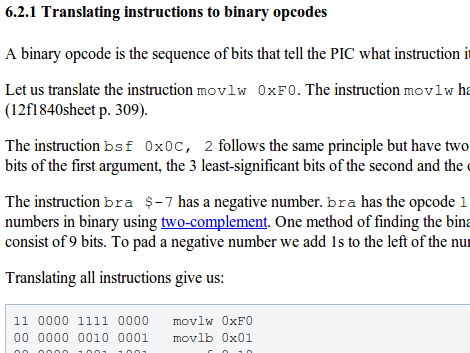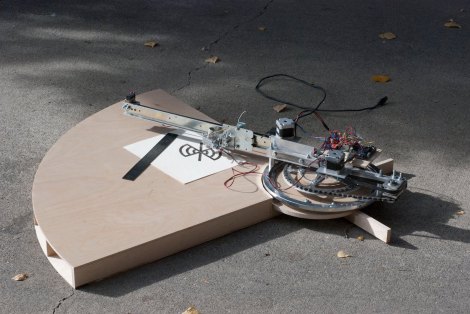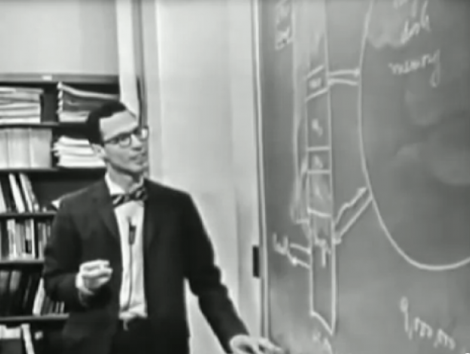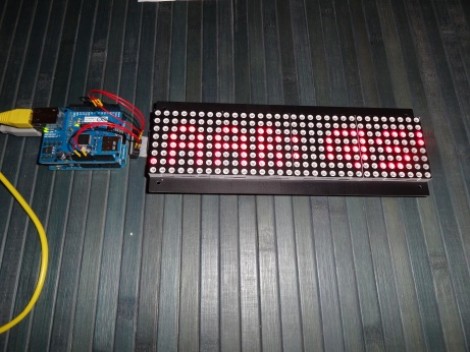
[Santiago] recently completed this project which he calls Tuitwall. It will display your Twitter feed on an LED matrix. The method he used to put it together will come in handy for any project where you need to scrape information from the Internet.
The project does require a server in addition to the Arduino hardware seen above. On the Arduino side [Santiago] uses an Ethernet shield and an LED matrix which is addressed via SPI. The server is running a PHP script which takes advantage of the twitteroauth library to handle authentication.
There’s a little bit of configuration to be done, most of it having to do with how Twitter handles 3rd party applications. But once everything is set up you can take the hardware with you and plug it into any network (as long as it offers DHCP). With this framework as a guide it’s a snap to bend it to your will. It could be used as an RSS reader, time and temperature, server farm status, a prank ticket displaying fake headlines, etc.