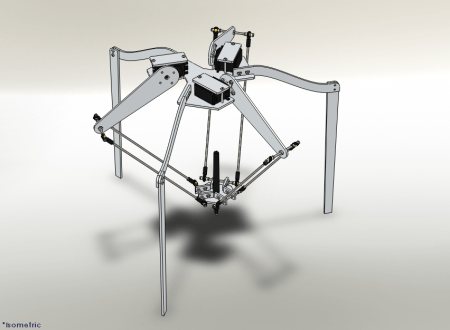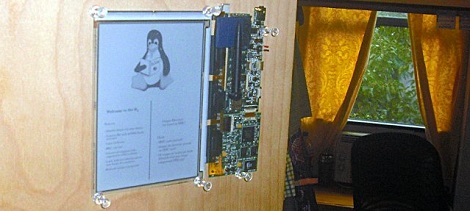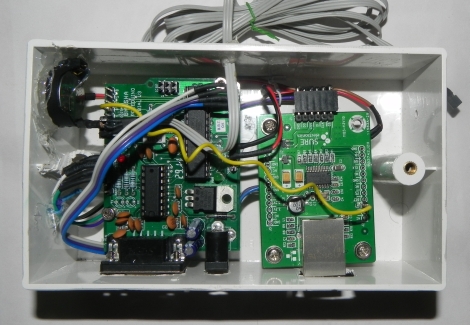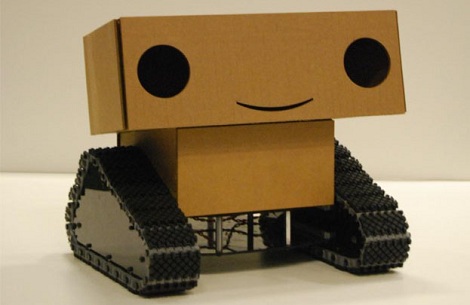[Pythagoras] is a delta robot built originally using RC servos. Humbly, [Aaron] “concedes” that the first version of his delta robot using hobby servos was easy to build. As anyone who has built any kind of robot knows though, there is definitely a lot of work involved in even the simplest robot. Coordinating three axes and programming it to draw a picture is a really great accomplishment.
The second version, however is currently in development and uses stepper motors instead of servos. These upgraded motors should make the robot faster, more controllable, and more accurate. This version is at least somewhat working as evidenced by the time-lapse video after the break.
Although the title page listed above is a little sparse on build details, if you dig deeper into the page, there are actually 15 articles about the ‘bot, so be sure to poke around. Continue reading “[Pythagoras], A Delta Robot For Drawing”