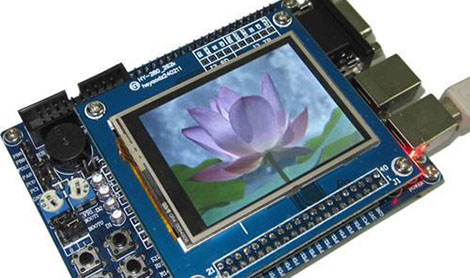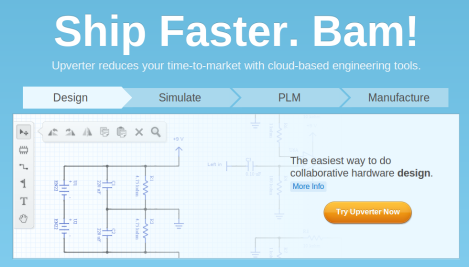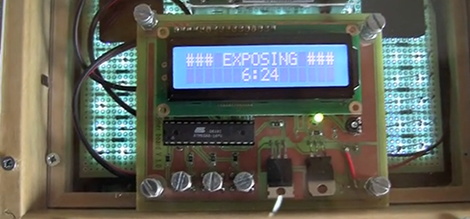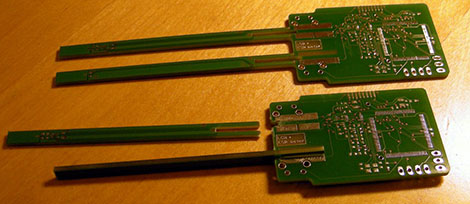
SMD parts are great; they allow you to pack more parts on a board, do away with drilling dozens of PCBs, and when done correctly can produce a factory-quality board made in a home lab. There’s one problem with SMD parts; troubleshooting and measuring them. The ideal solution would be something akin to the Smart Tweezers we’ve seen before, but this fabulous tool costs three hundred bones. [Kai] came up with a much cheaper solution: home brew smart tweezers that can be built for a tenth of the cost as the professional model.
What [Kai] built is an LCR meter, basically a tool that measures inductance, capacitance, and resistance in a very, very small form factor. The technique of measuring a part’s properties involves feeding a set frequency into the device and measuring the phase, voltage and current coming out. It’s all wonderfully explained by [Dave] over at EEVblog in one of his earlier videos.
The hardware [Kai] is using includes an LCD display from a Nokia phone, an MSP430-based microcontroller, a very tiny opamp near the tip of one of the points of the tweezer, and a programmable gain amplifier used to measure the components. In testing, [Kai] can measure very low-value components with a +/- 2% accuracy, and larger, more realistic components with +/- 0.25% accuracy. An awesome accomplishment, and much better than the common Chinese meters that can’t measure in the nH/pF/mΩ range.
[Kai] hasn’t gotten his pair of smart tweezers working yet – he still needs to get the circuit up and running and write some software. We’ll keep our readers apprised of [Kai]’s progress, though, and gently convince him to work with Seeed Studio or someone similar to get his version of Smart Tweezers onto maker’s workbenches the world over.