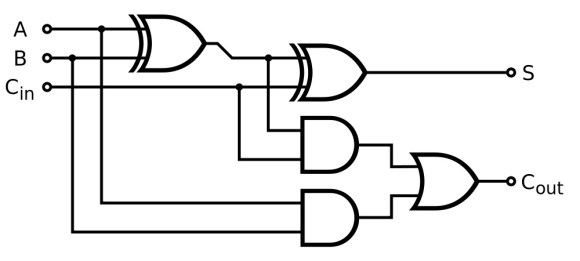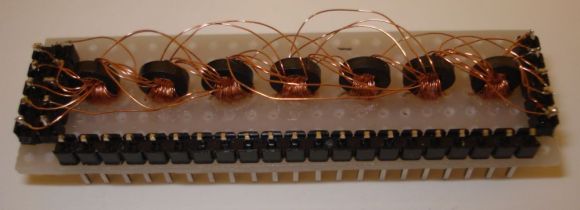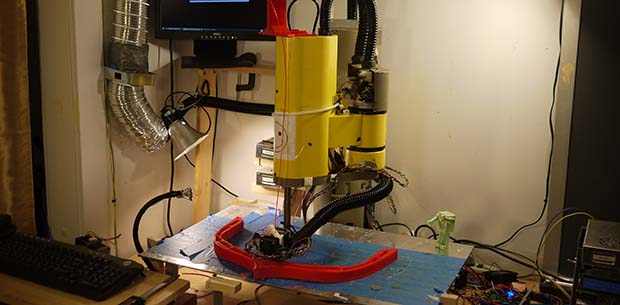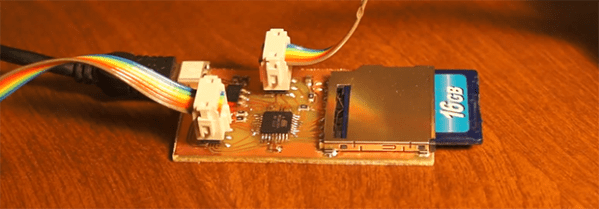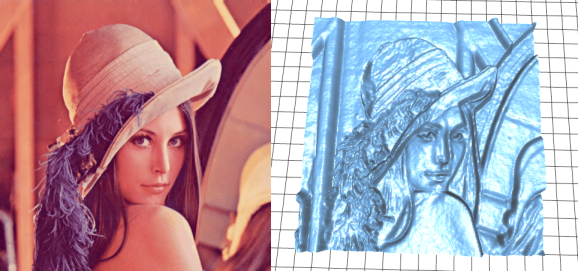
There’s been some good .STL manipulation tips in this week.
The first one is called stl_tools, and it’s a Python library to convert images or text to 3D-printable STL files. The examples shown are quite impressive, and it even does a top notch job of taking a 2D company logo into 3D! We can see this being quite handy if you need some quick 3D text, and either don’t use CAD, or really just need a one click solution. Now if only .STLs were easier to edit afterwards…
The second one is a Javascript based Leap Motion Controller STL manipulator, which lets you pick STLs and manipulate them individually with your fingers. If you happen to have a Leap, this could be a great way to show off 3D parts at a presentation or hackerspace talk, especially if you want to add a [Tony Stark] vibe to your presentation! Stick around after the break to see it in action — Now all we need are some good hologram generators…
Continue reading “STL Fun: Converting Images To STL Geometry”