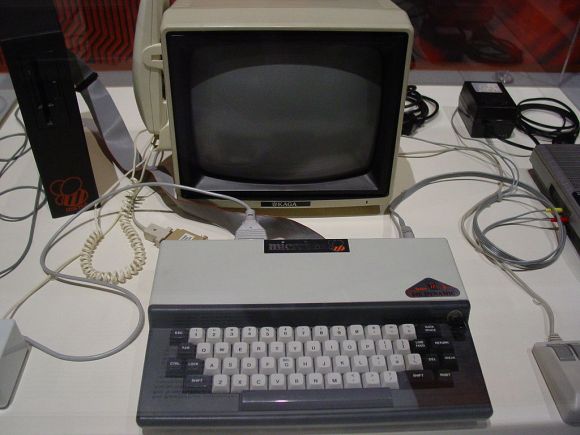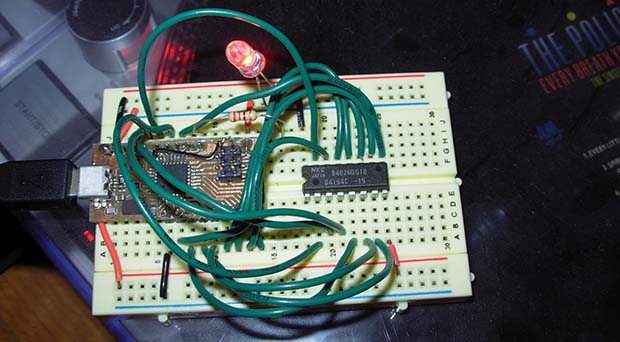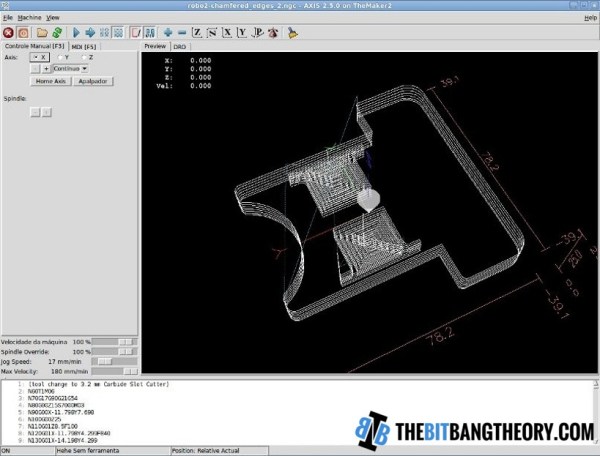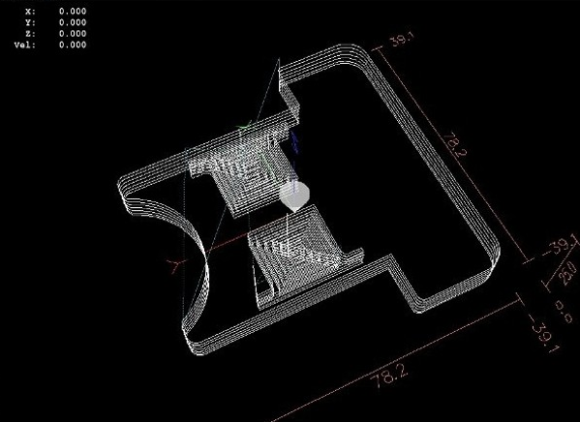Wow! What a response we received on our Calling European Hackerspaces post! First off, thank you for such a warm welcoming to your hackerspaces. It looks like HaD is going to have to be way more active in touring and profiling hackerspaces!
Now unfortunately we’re just not going to have time to visit all of the ones suggested, but we’ve outlined a few of the ones we definitely want to check out!
We created a Google spreadsheet to help do this, so if your hackerspace has been mentioned, OR if it happens to be very close to the others and you really want us to come, please fill out some contact info on the spreadsheet so we can setup a time to visit! If you don’t want to put contact info in a shared document, send an email to the tips line instead with the subject [European Hackerspace Tour]. Because its unlikely our trip will coincide with any open nights, we’d love (need) to have someone to show us the space at potentially odd hours!
I will be writing an individual post for each hackerspace tour with lots of photos and details on all the juicy projects you guys are working on. And if we have time, we might even film the tour!
Once again, thank you for the amazing response and we can’t wait to meet all of you in person!