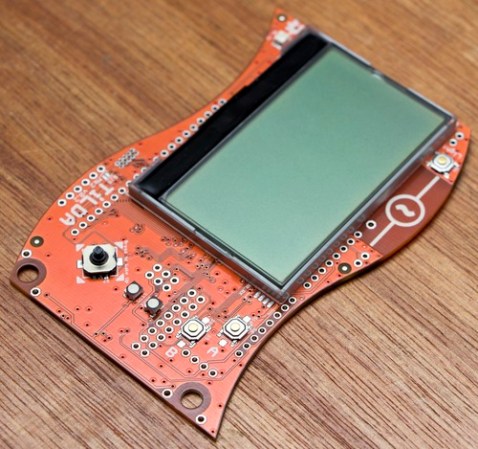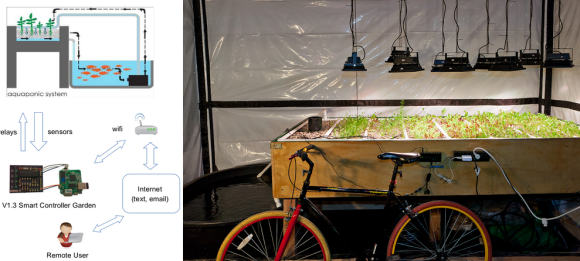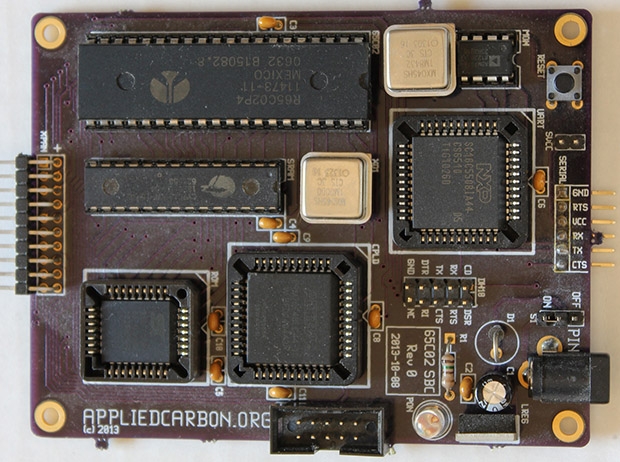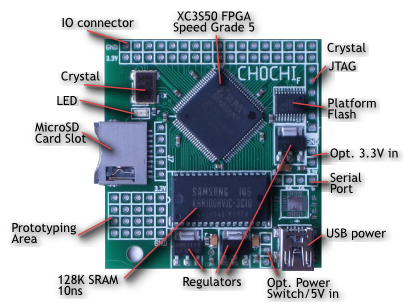At the Volkswagen factory there are two towers – AutoTürme – filled with gigantic robots lifting cars into parking spaces. It’s by far the most efficient way of putting a huge number of cars in a small footprint. Slot cars exist, so how about a completely overwrought yet entirely awesome robotic parking garage for 1:32 scale cars? (.es, Google translatrix)
The project is built around several ‘racks’ to hold cars arranged around a central elevator. An Arduino takes care of moving all the motors and reading all the sensors, with the basic idea behind the project being the ability to select a car and have it appear in the pit of the track a few moments later.
Although this is just one small part of what is already a very impressive slot car track, it is however the most electronic. Other unique additions include a very unique cantilever/suspension bridge and the usual modeling techniques of creating a landscape with little more than cardboard and glue.
The best way to get a sense of how cool the parking garage is through the video. You can check that out below.