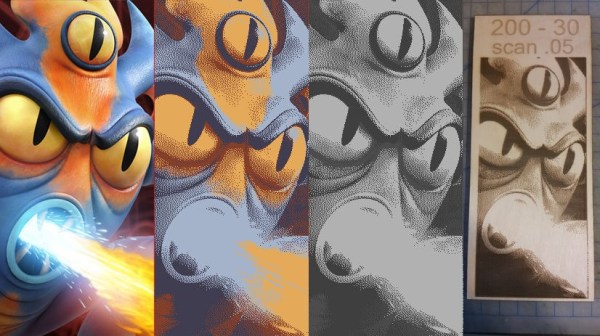I consider myself a fairly sharp guy. I’ve made a living off of being a scientist for over 20 years now, and I have at least a passing knowledge of most scientific fields outside my area. But I feel like I should be able to do something other than babble incoherently when asked about magnets. They baffle me – there, I said it. So what do I do about it? Write a Hackaday post, naturally – chances are I’m not the only one with cryptomagnetonescience, even if I just made that term up. Maybe if we walk through the basics together, it’ll do us both some good understanding this fundamental and mysterious force of nature.
Continue reading “Back To Basics: What’s The Deal With Magnets?”