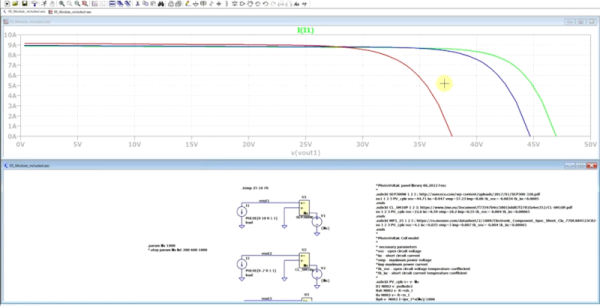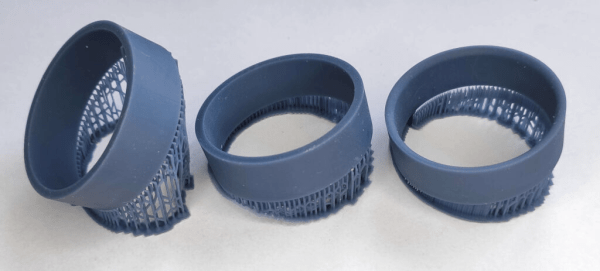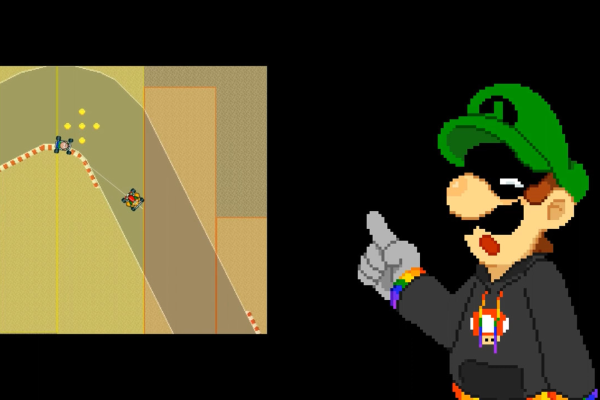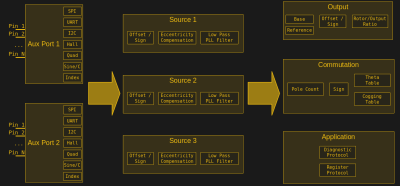[Jacob Geigle] had a problem. A GPS unit and a Bluetooth-to-serial were tying up all the hardware UARTs on an AVR Arduino project. “Software serial”, I hear you say. But what if I told you [Jacob] already had the board in question sending out data over CAN bus?
[Jacob]’s sweet hack creates an arbitrary number of CAN “devices” inside the Arduino code, and can treat each one of them as its own serial data channel. The “N” in CAN stands for network, after all. The trick is to create a device ID for each desired CANSerial interface, which is done in his library using the usual Arduino setup step. A buffer takes care of storing all the different channels until they can be pushed out over the hardware CAN peripheral. On the big-computer side of things, some software listens for the different “device” enumeration IDs and assigns each a virtual serial port.
While this was a hack born of necessity, we can see it as a clever opportunity to segregate information coming from the microcontroller into different streams. Maybe a debug channel, a command channel, and a data channel? They’re virtual devices, so go nuts!
While we usually see CANbus in its native habitat – inside your car – it’s also cool to think of the uses we could put it to. For instance, controlling a 3D printer. Need a CAN refresher? We’ve got just the ticket.
[Bus photo: Malta Bus; The terminus, Valletta by John Haslam. Can photo: Paint Cans by Daniel R. Blume. Horrible visual pun: I’m afraid that’s on us. You try finding images for CANbus code!]