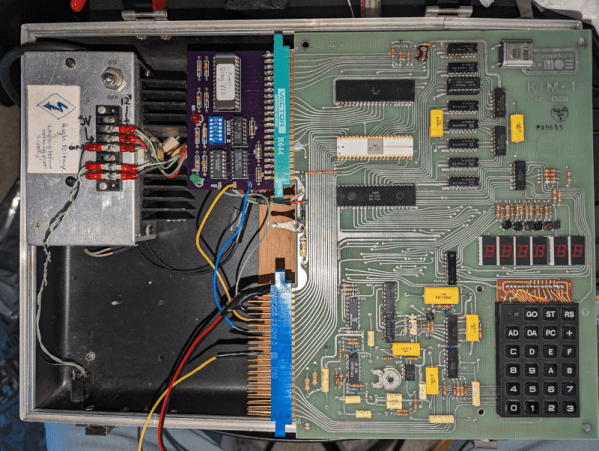Any good flyswatter ought to be able to break through a hefty piece of wood. At least, that is how [Finn] explains the design philosophy behind this enormous, overpowered flyswatter. Although we don’t know if everyone needs as robust a machine as this to deal with a minor annoyance like a house fly, we can certainly appreciate the over-engineered, extremely powerful (and dangerous) machine that can swat flies but also break through a two-by-four with ease.
The build comes to us in two parts, with the first part documenting the construction of some of the parts of the flyswatter, including the piston-driven gas cylinder. As a bit of a tangent, [Finn] first tests this part by using it to shoot lemons at pieces of plywood. After this initial testing of the gas cylinder, a cam mechanism is installed on the top, and the gas cylinder is slightly modified to pull on a piece of Dyneema rope attached to the cam. At the other end of the rope is a long metal lever with the flyswatter on the end, in this case, made out of a sheet of laser-cut plate steel.
With the addition of a few safety features, like a spring-assisted bumper to keep the flyswatter from swinging too far and hitting its operator, the machine is ready for use. It also eventually received some other upgrades as well including extra weights to prevent the flyswatter from bouncing after firing and a reinforced metal rod to hold the flyswatter after its demonstrations on various dimensional lumber destroyed it. In all likelihood, this is the largest insect-control device we’ve seen since this microwave-powered bug zapper. Now if you are building an insect…
Continue reading “Gas-Powered Fly Swatter Slightly Over-Engineered”