When you think of a toy tractor, what probably comes to mind is something with fairly simple lines, maybe the iconic yellow and green, big rear tires, small front ones. Well, that’s exactly what [James] built, with simple, clean lines and a sturdy build that will hold up to driving around off-road in the garden. This Tractor is a great build, combining CAD, metal and wood work, some 3D printing, and electronics.
Starting at the power plant for the build, [James] went with a 350W DC motor powered by a 36V Li-ion battery from an e-bike. The motor turns a solid rear axle he made on a mini-lathe, connected to a set of riding lawn mower wheels. The mini-lathe spindle bore was too small to accommodate the shaft, and the lathe was not long enough to use the tailstock, so [James] had to get creative, using a vice and a piece of wood to make a stand–in tailstock, allowing him to turn this custom rear axle. The signature smoothly curved bonnet was made possible with plywood and body filler, rather than the sheet metal found on full-sized tractors. In fact, most of the build’s frame used plywood, giving it plenty of strength and, once painted, helping give it the appearance of a toy pulled out of a toybox.
This build had a bit of many domains in it, and all combined into a fantastic final result that no doubt will bring a smile to any face that gets to take the Tractor for a ride. Thanks [James] for documenting your build process, the hacks needed to pull off the tough bits along the way in making this fun toy. If you found this fun, be sure to check out another tractor related project.







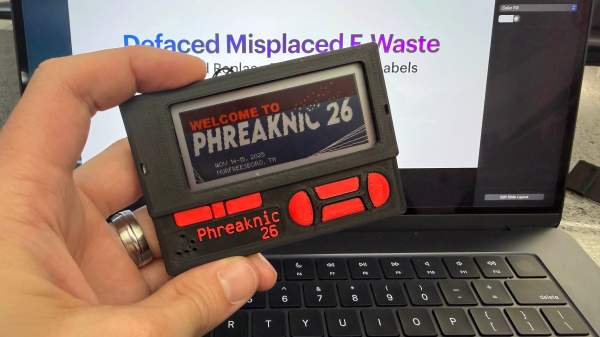
 Another hacker assisting with the badge project, [Mog], noticed that the spacing of the programming pads on the PCB was very close to the spacing of a DB9/DE9 cable. This gave way to a very clever hack for programming the badges: putting pogo pins into a female connector. The other end of the cable was connected to a TI CC Debugger which was used to program the firmware on the displays. But along the way, even this part of the project got an upgrade with moving to an ESP32 for flashing firmware, allowing for firmware updates without a host computer.
Another hacker assisting with the badge project, [Mog], noticed that the spacing of the programming pads on the PCB was very close to the spacing of a DB9/DE9 cable. This gave way to a very clever hack for programming the badges: putting pogo pins into a female connector. The other end of the cable was connected to a TI CC Debugger which was used to program the firmware on the displays. But along the way, even this part of the project got an upgrade with moving to an ESP32 for flashing firmware, allowing for firmware updates without a host computer.








