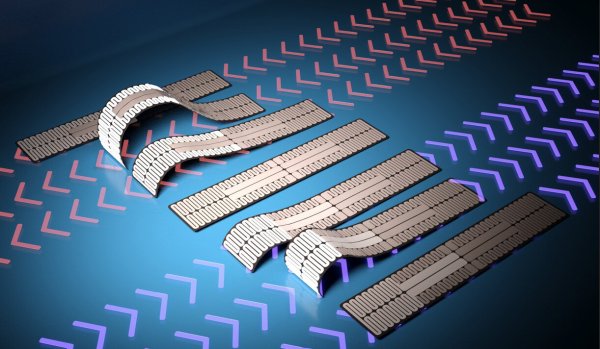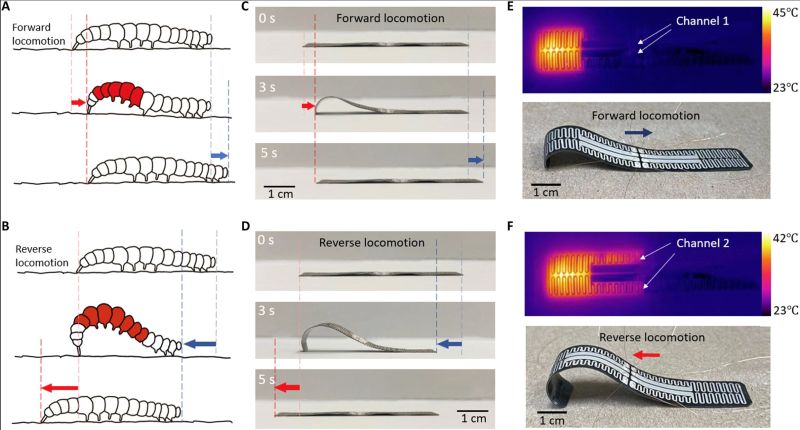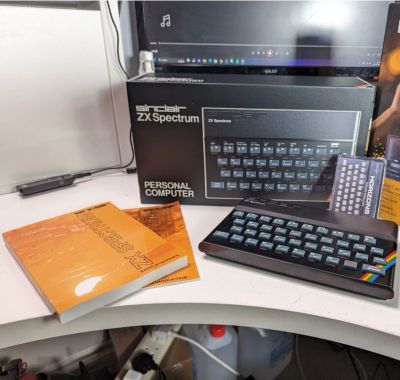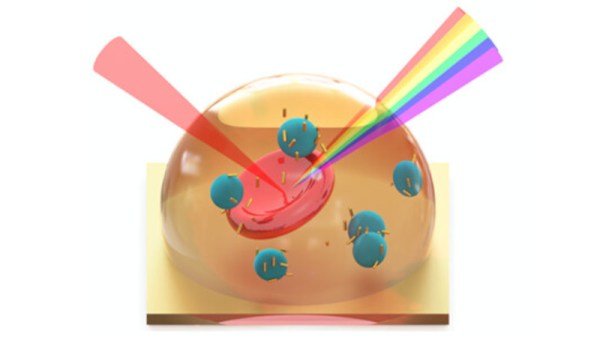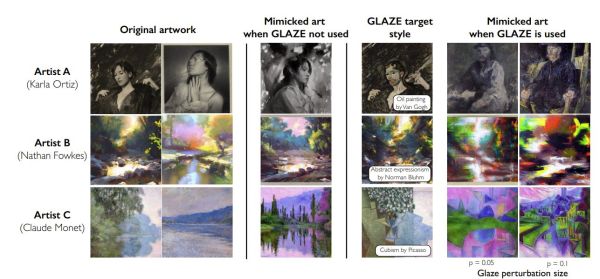Running a debugger like gdb with real-mode 16-bit code on the x86 platform is not the easiest thing to do, but incredibly useful when it comes to analyzing BIOS firmware and DOS software. Although it’s possible to analyze a BIOS image after running it through a disassembler, there is a lot that can only be done when the software is running on the real hardware. This is where [Davidson Francis] decided that some BREAD would be useful, as in BIOS Reverse Engineering & Advanced Debugging.
What BREAD does is provide some injectable code that with e.g. a BIOS replaces the normal boot logo with the debugger stub. This stub communicates with a bridge via the serial port, with the gdb client connecting to this bridge. Since DOS programs are also often 16-bit real-mode, these can be similarly modified to provide light-weight in-situ debugging and analysis. We imagine that this software can be very useful both for software archaeology and embedded purposes.
Thanks to [Rodrigo Laneth] for the tip.