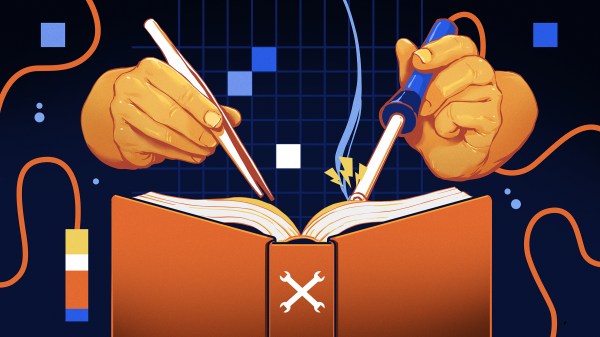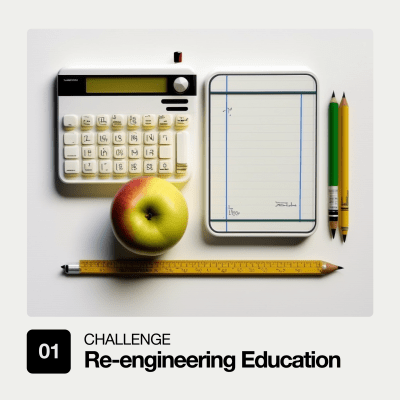Have you ever watched a movie or a video and really noticed the quality of the camera work? If you have, chances are the camera operator wasn’t very skilled, since the whole point of the job is to not be noticed. And getting to that point requires a lot of practice, especially since the handwheel controls for professional cameras can be a little tricky to master.
Getting the hang of camera controls is the idea behind [Cadrage]’s Kino Wheels open-source handwheels. The business end of Kino Wheels is a pair of DIN 950 140mm spoked handwheels — because of course there’s a DIN standard for handwheels. The handwheels are supported by sturdy pillow block bearings and attached to 600 pulse/rev rotary encoders, which are read by an Arduino Mega 2560. The handwheels are mounted orthogonal to each other in a suitable enclosure; the Pelican-style case shown in the build instructions seems like a perfect choice, but it really could be just about anything.
To use Kino Wheels, [Cadrage] offers a free camera simulator for Windows. Connected over USB, the wheels control the pan and tilt axes of a simulated camera in an animated scene. The operator-in-training uses the wheels to keep the scene composed properly while following the action. A little bit of the simulation is shown in the brief video below, along with some of the build details.
While getting camera practice is the point of the project, that’s not to say Kino Wheels couldn’t be retasked. With a little work, these could be used to actually control at least a couple of axes of a motion control rig, or maybe even to play Quake.
Continue reading “Kino Wheels Gives You A Hand Learning Camera Operation”




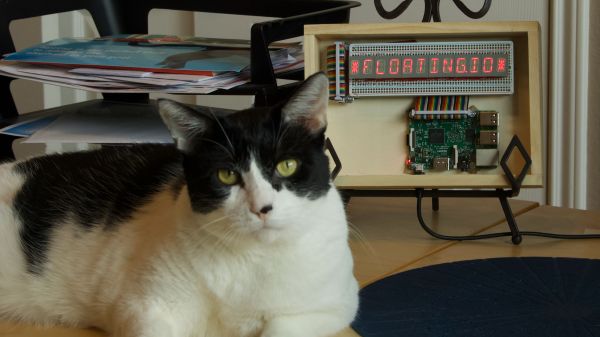
 As [Steve] tells the story, this is one of those “boredom-buster” projects that start with a look through the junk bin to see what presents itself. In his case, some fourteen-segment common-cathode LEDs presented themselves, and the result was a simple but fun build. [Steve] used some clever methods to get the display stuffed onto two protoboards, including mounting the current-limiting resistors cordwood-style between the boards. A Raspberry Pi drives the display through a very neatly routed ribbon cable, and the whole thing lives in a tidy wooden box.
As [Steve] tells the story, this is one of those “boredom-buster” projects that start with a look through the junk bin to see what presents itself. In his case, some fourteen-segment common-cathode LEDs presented themselves, and the result was a simple but fun build. [Steve] used some clever methods to get the display stuffed onto two protoboards, including mounting the current-limiting resistors cordwood-style between the boards. A Raspberry Pi drives the display through a very neatly routed ribbon cable, and the whole thing lives in a tidy wooden box.