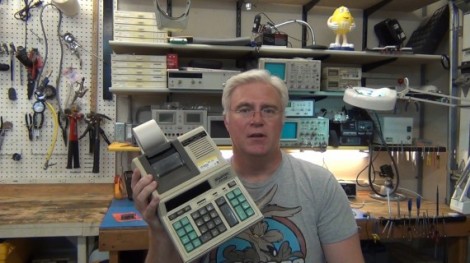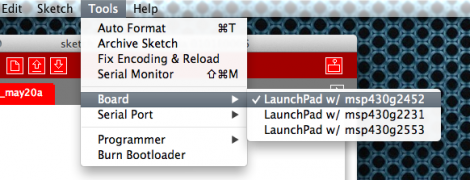Nope, no microcontroller here, just a full-blown cellphone used as the brains of this little robot. The secret behind how it works is in the sounds the phone makes. The touch tones, known as DTMF, are monitored by the circuit mounted on the front half of the chassis and are responsible for driving the motors.
[Achu Wilson] built the circuit around an MT8870 chip which decodes the DTMF sounds and uses the BCD output to feed some logic chips. A 4 line to 16 line decoder and an inverter chip format the signals for use as inputs to the L293D motor driver. The video after the break shows him driving the rover directly by pressing number on the phone (like a tethered remote control). But he mentions that it’s possible to call the phone and press the numbers remotely. We assume you need to connect the call manually as we see no way to automatically answer calls.
This is certainly a fun way to play around with the DTMF protocol.
Continue reading “GSM Controlled Car Without Needing A Microcontroller”