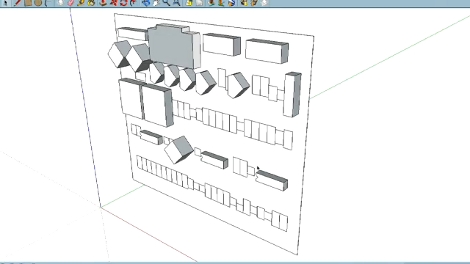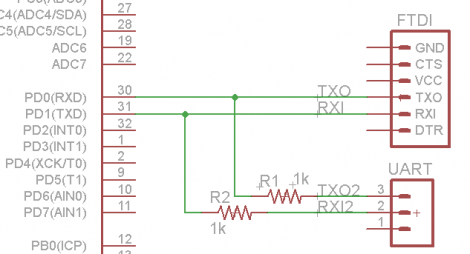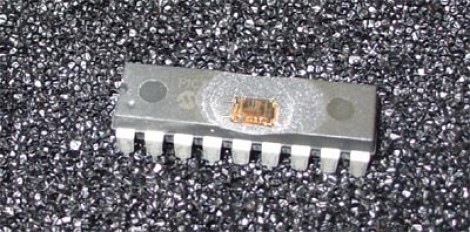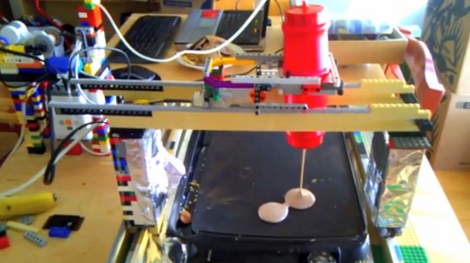
Flapjacks taste infinitely better when they’re machine-made. Well, that’s true for [Mexican Viking] who built an automatic pancake maker to the delight of his family.
Obviously, the building material of choice is Lego. The machine consists of a base with two linear gears on either side. A gantry is held high above this base, travelling upon geared towers to either side. The writing nozzle, fashioned out of ketchup bottles, can move back and forth along this gantry for a full range of motion along the X and Y axes. Lego pneumatic pumps supply pressurized air which forces the batter out of the bottle reservoir. This dispensing system is extremely clever and worth reading a bit more about. But if you just want us to make with the good stuff, you can see it grilling up pancakes in the video after the break.
The only thing missing is automatic flipping.