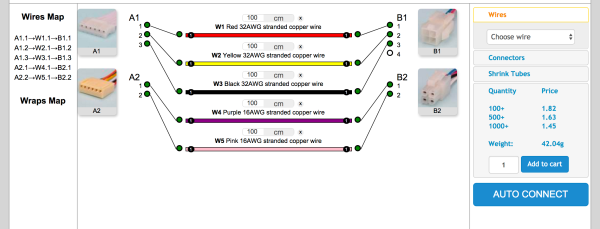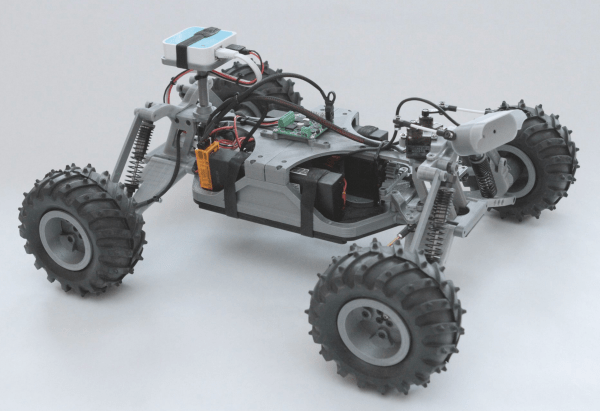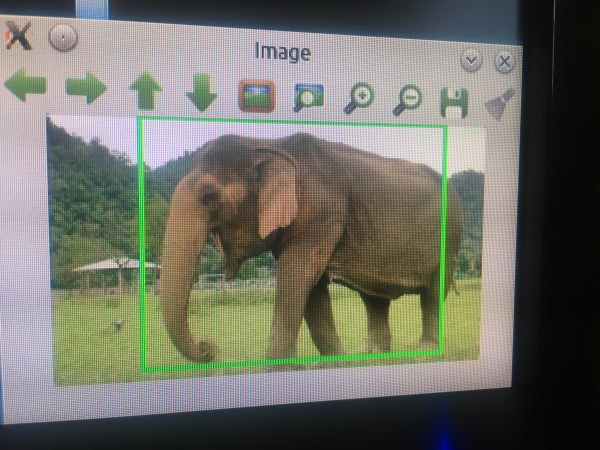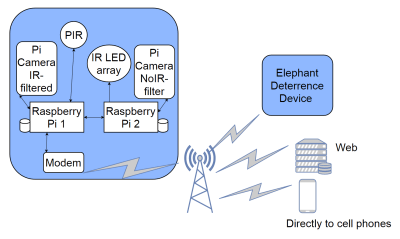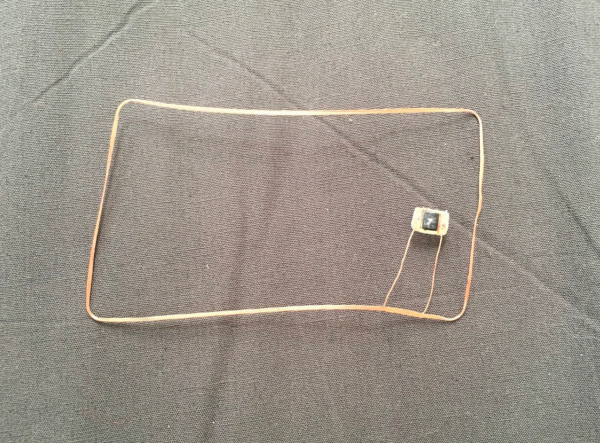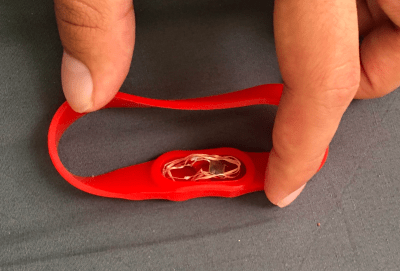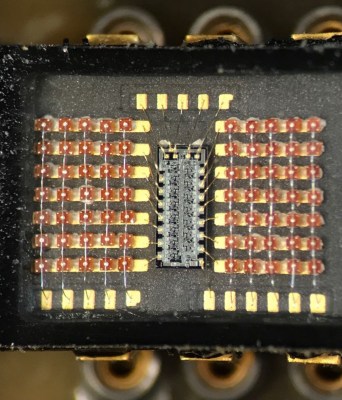[Ekawahyu Susilo]’s twist on the modular circuit kit, SnapBloks helps you create circuits by stacking components on top of each other with the help of three magnetic contacts that not only keep the modules stuck together but also deliver power, ground, and data to each part.
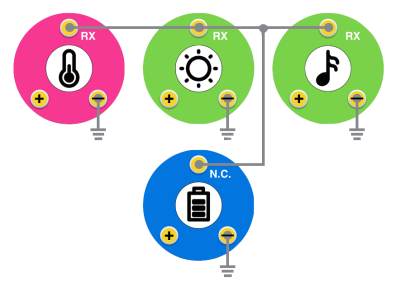 [Ekawahyu] envisioned it as a prototyping kit, used to whip together an idea without a lot of hassle. It could also be an educational aid, used to teach Arduino coding while skipping the confusing tangle of wiring. You can stack a sound module on top of a power module to make a buzzer, or attach power to a wheel Blok to make a robot.
[Ekawahyu] envisioned it as a prototyping kit, used to whip together an idea without a lot of hassle. It could also be an educational aid, used to teach Arduino coding while skipping the confusing tangle of wiring. You can stack a sound module on top of a power module to make a buzzer, or attach power to a wheel Blok to make a robot.
With version 2 of the project [Ekawahyu] updated the look with color-coded shells, with pink signifying input Bloks, green for output, orange for communication, and blue for power. Each Blok has a Arduino chip inside — an STM32, which Hackaday reviewed back in March. For version three, he hopes to leverage the ESP8266 to make a WiFi-enabled Blok. [Ekawahyu]’s idea of having a cheap SMD Arduino in every module seems like a smart way to simplify module creation—no “controller block” needed!