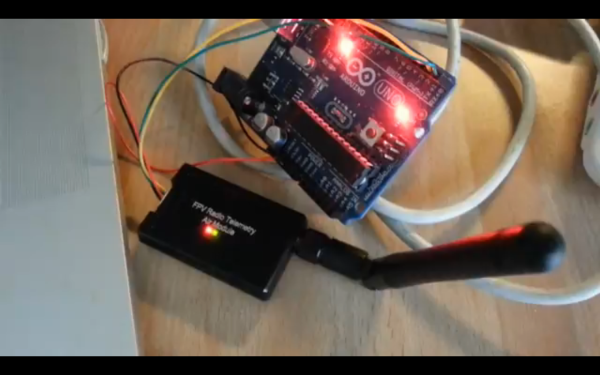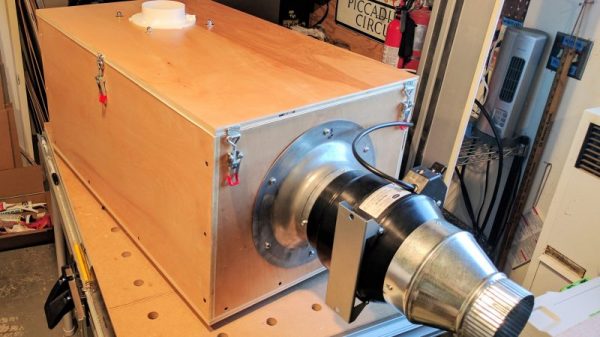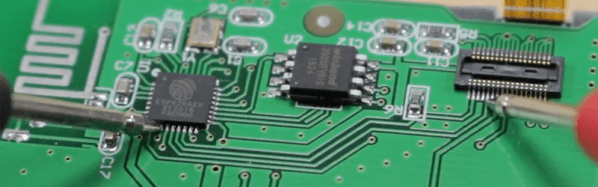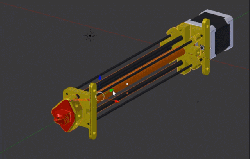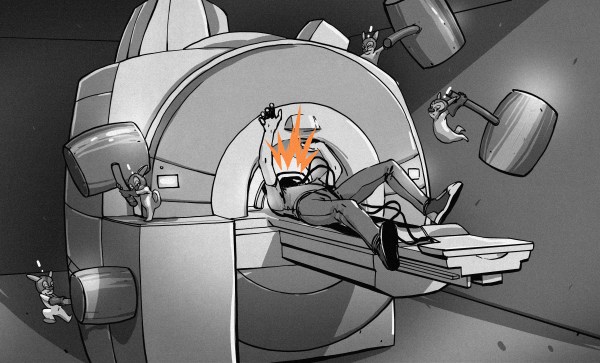While most of you reading this have broadband in your home, there are still vast areas with little access to the Internet. Ham radio operator [emmynet] found himself in just such a situation recently, and needed to get a wireless connection over 1 km from his home. WiFi wouldn’t get the job done, so he turned to a 433 MHz serial link instead. (Alternate link)
[emmynet] used an inexpensive telemetry kit that operates in a frequency that travels long distances much more easily than WiFi can travel. The key here isn’t in the hardware, however, but in the software. He went old-school, implemending peer-to-peer TCP/IP connection using SLIP — serial line Internet protocol. All of the commands to set up the link are available on his project page. With higher gain antennas than came with the telemetry kit, a range much greater than 1 km could be achieved as well.
[Editor’s note: This is how we all got Internet, over phone lines, back in the early Nineties. Also, you kids get off my lawn! But also, seriously, SLIP is a good tool to have in your toolbox, especially for low-power devices where WiFi would burn up your batteries.]
While it didn’t suit [emmynet]’s needs, it is possible to achieve extremely long range with WiFi itself. However this generally requires directional antennas with very high gain and might not be as reliable as a lower-frequency connection. On the other hand, a WiFi link will (in theory) get a greater throughput, so it all depends on what your needs are. Also, be aware that using these frequencies outside of their intended use might require an amateur radio license.