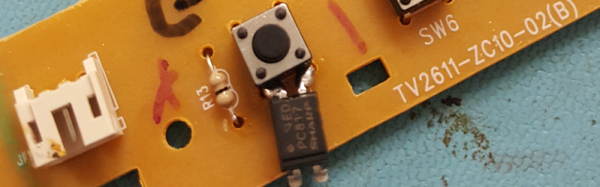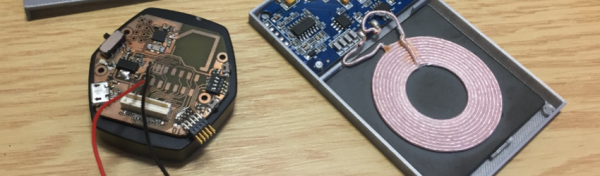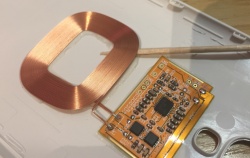After following along with all the Magic Mirror builds, [Troy Denton] finally caved in and started building one for his girlfriend for Christmas. These popular builds are all pretty much bespoke, and this one is no different.
 His victim TV didn’t have the ability to be switched on and off by the Raspberry Pi using HDMI/CEC, so he came up with an alternative. He got a couple of opto-isolators and soldered one to the on/off button on the TV’s control board. The Pi didn’t know whether it was switching the TV on or off, it just knew it was switching it. To solve this, [Troy Denton] connected another opto-isolator to the TV’s LED, this one the other way around. When the TV is turned on, the Pi now detects it.
His victim TV didn’t have the ability to be switched on and off by the Raspberry Pi using HDMI/CEC, so he came up with an alternative. He got a couple of opto-isolators and soldered one to the on/off button on the TV’s control board. The Pi didn’t know whether it was switching the TV on or off, it just knew it was switching it. To solve this, [Troy Denton] connected another opto-isolator to the TV’s LED, this one the other way around. When the TV is turned on, the Pi now detects it.
The enclosure is fabbed from 2×4 lumber, the mirror is one-way acrylic which runs somewhere in the $75-100 range for this 27-9/16″x15-1/2″ application. The top and bottom rails include lines of holes to encourage airflow to keep things cool. the face plate is picture framing which makes it easy to mount the mirror. An ultrasonic range finder finishes off the build and when someone stands in front of this magic mirror, the Pi senses it and turns the monitor on.
Included in [Troy]’s post are the Python code and shell scripts he wrote as well as a bunch of pictures of the build process. We’ve seen Magic Mirrors builds before, including some small ones. They’re a cool addition to the house and a fairly simple build.