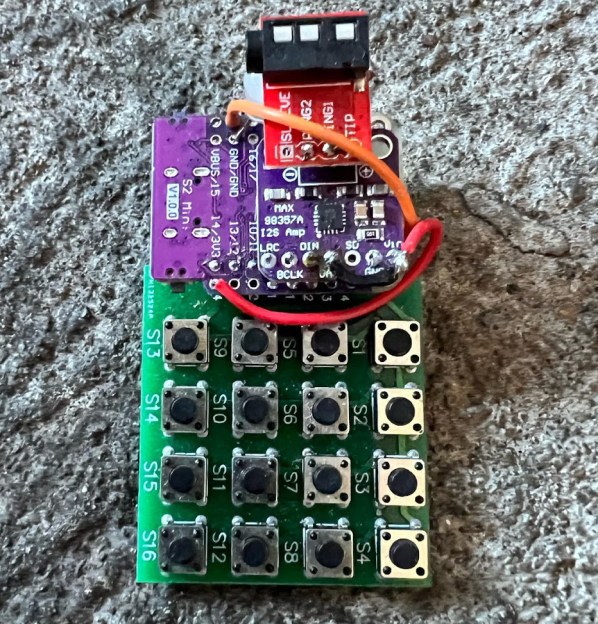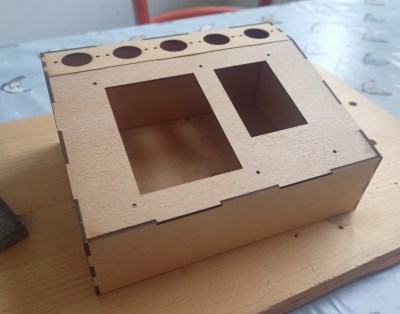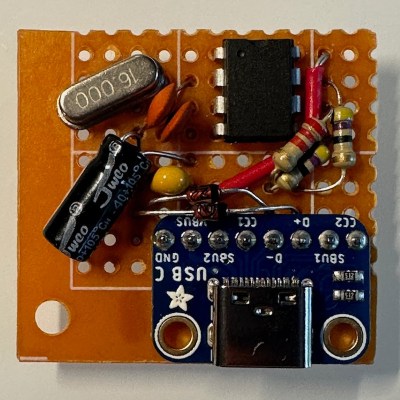If you’ve ever used a CNC router or mill, you’ll know how many little things need to go right before you get anything resembling acceptable results. We could (and probably should?) run a whole series of posts on selecting the correct bit for the job at hand and figuring out the appropriate feeds and speeds. But before you even get to that point, there’s something even more critical you need to do: hold the workpiece down so it doesn’t blast off into orbit when the tool touches it.
Now that might sound like an easy enough job, and for basic flat stock, it often is. But if you’ve got an oddly shaped piece of material, you’ll quickly realize how inadequate those trusty c-clamps really are. When you get to that point, it might time to check out these OpenSCAD hold down clamps from [ostat]. Thanks to its parametric nature, you can plug whatever dimensions you need into the script, and in a few seconds it will spit out an STL file for a bespoke clamp that you can print out and put to work.
Continue reading “OpenSCAD Cranks Out Parametric CNC Clamps”