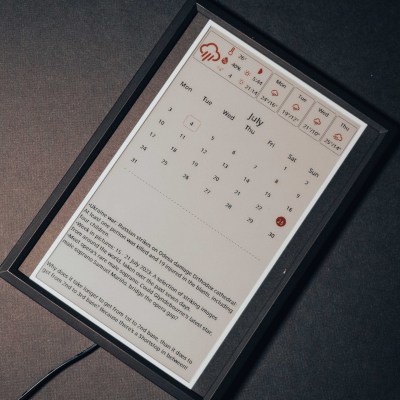During this year’s Hackaday Supercon, the Supplyframe DesignLab will be playing host to a unique exhibit that catalogs the evolution of display technology. That means showcasing the best and most interesting examples they can find, from the vintage to the ultra-modern. Where are all these wonderful toys coming from, you might ask? Why, the Hackaday community, of course.
This is a rare chance to show off your prized gadgetry to a captive audience of hackers and makers. Whether it’s a custom display you’ve created or some gonzo piece of hardware you’ve been holding onto for years, now’s the time to haul it out. However, there are only a few days left to submit your display for potential inclusion, so if you’ve got something you want the Hackaday community to see, make sure you fill out the form before the September 16th deadline. That’s Monday, if you were wondering.
Continue reading “Supercon 2024: Last Call For Display Tech Exhibit”