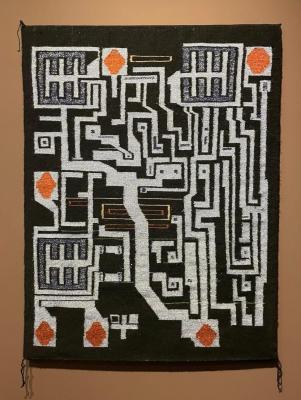As the saying goes, “if it can’t be grown, it has to be mined”– but what about all the metals that have already been wrested from the bosom of the Earth? Once used, they can be recycled– or as this paper charmingly puts it, become ore for “urban mining” techniques. The technique under discussion in the Chemical Engineering Journal is one that extracts metallic silver from e-waste using fatty acids and hydrogen peroxide.
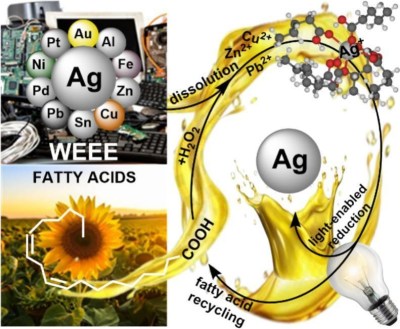
Right now, recycling makes up about 17% of the global silver supply. As rich sources of ore dry up, and the world moves to more sustainable footing, that number can only go up. Recycling e-waste already happens, of course, but in messy, dangerous processes that are generally banned in the developed world. (Like open burning, of plastic, gross.)
This paper describes a “green” process that even the most fervant granola-munching NIMBY wouldn’t mind have in their neighborhood: hot fatty acids (AKA oil) are used as an organic solvent to dissolve metals from PCB and wire. The paper mentions sourcing the solvent from waste sunflower, safflower or canola oil. As you might imagine, most metals, silver included, are not terribly soluble in sunflower oil, but a little refining and the addition of 30% hydrogen peroxide changes that equation.
More than just Ag is picked up in this process, but the oils do select for silver over other metals. The paper presents a way to then selectively precipitate out the silver as silver oleate using ethanol and flourescent light. The oleate compound can then be easily washed and burnt to produce pure silver.
The authors of the paper take the time to demonstrate the process on a silver-plated keyboard connector, so there is proof of concept on real e-waste. Selecting for silver means leaving behind gold, however, so we’re not sure how the economics of this method will stack up.
Of course, when Hackaday talks about recycling e-waste, it’s usually more on the “reuse” part of “reduce, reuse, recycle”. After all, one man’s e-waste is another man’s parts bin–or priceless historical artifact.
Thanks to [Brian] for the tip.Your tips can be easily recycled into Hackaday posts through an environmentally-friendly process via our tipsline.