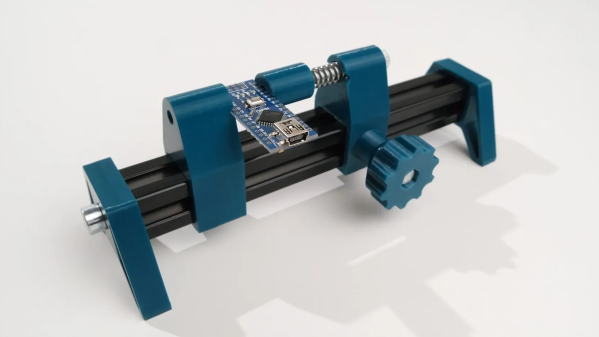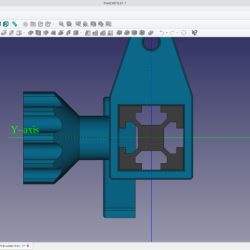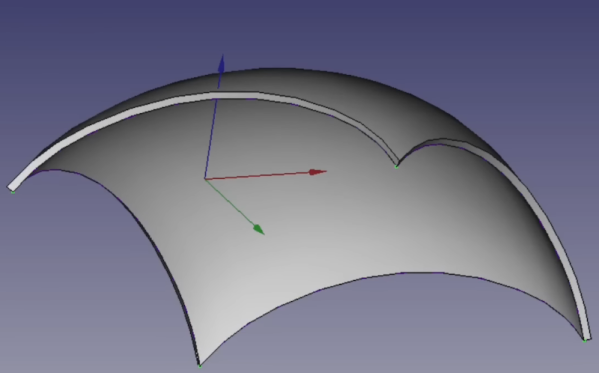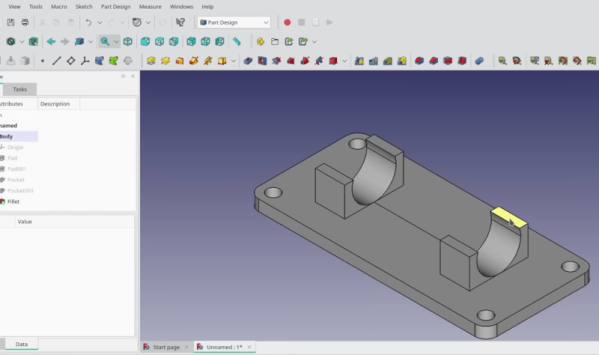After 22 years of development, FreeCAD has at long last reached the milestone of version 1.0. On this momentous occasion, it’s good to remember what a version 1.0 is supposed to mean, as also highlighted in the release blog post: FreeCAD is now considered stable and ready for ‘real work’. One of the most important changes here is that the topological naming problem (TNP) that has plagued FreeCAD since its inception has now finally been addressed using Realthunders’ mitigation algorithm, which puts it closer to parity here with other CAD packages. The other major change is that assemblies are now supported with the assembly workbench, which uses the Ondsel solver.
Other changes include an updated user interface and other features that should make using FreeCAD easier and closer in line with industry standards. In the run-up to the 1.0 release we already addressed the nightmare that is chamfering in FreeCAD, and the many overlapping-yet-uniquely-incomplete workbenches, much of which should be far less of a confabulated nightmare in this bright new 1.0 future.
Naturally, the big zero behind the major version number also means that there will still be plenty of issues to fix and bugs to hunt down, but it’s a promising point of progress in the development of this OSS CAD package.