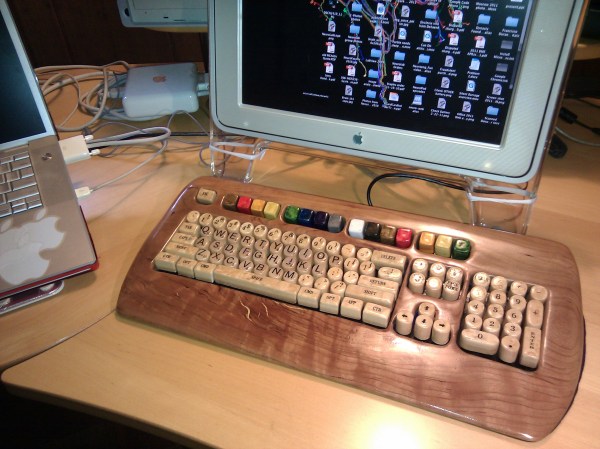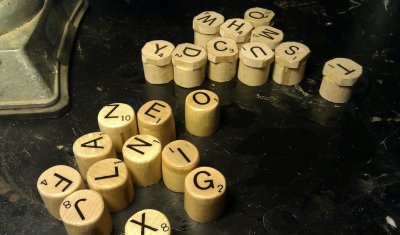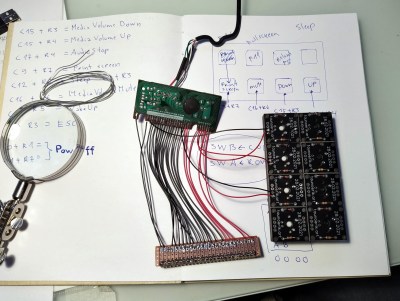Keyboards! They’ve been almost universally made out of plastic since the dawn of the microcomputer era. Meanwhile, wood is a rather desirable material and it lends itself rather well to touch-heavy human interface devices. As [ProcessX] shows us, though, it can take quite a bit of work to fabricate a keyboard entirely out of this material.
The video shows us the construction of a Japanese wooden keyboard from Hacoa, which retails for around $1000 USD. The video shows us how the wooden housing is produced from start to finish, beginning with the selection of some fine walnut. From there, we get to see how the frame is routed out and machined, along with the more delicate work to create all the keycaps out of wood, too. They’re laser engraved to give them high-quality markings that will last the test of time. What we don’t see is the construction of the electronics—it appears that’s handled separately, and the wooden frame and keycaps are then assembled around the otherwise complete existing keyboard.
It’s nice to see what it takes to produce commercial-quality parts like this out of wood. We’ve seen other wooden keyboard builds before, too.