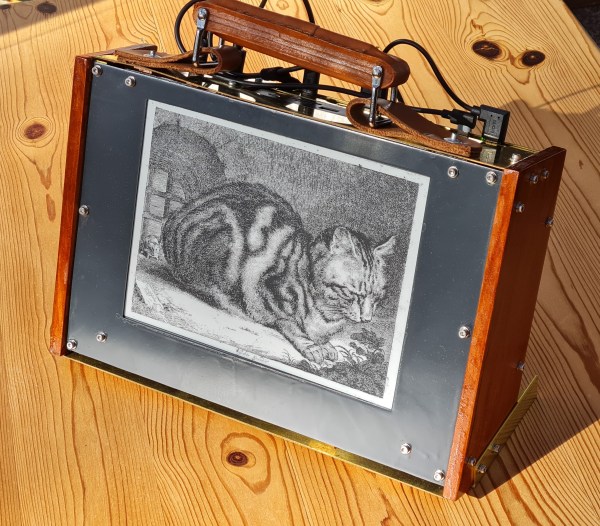Well, unfortunately we don’t know much yet about this nice wooden keyboard from [Kelvin Chow], but maybe this inclusion will encourage [Kelvin] to post more about it.
Well, unfortunately we don’t know much yet about this nice wooden keyboard from [Kelvin Chow], but maybe this inclusion will encourage [Kelvin] to post more about it.
Sure is nice-looking, don’t you think? That’s because there some great details at play here, like the legend-less two-tone keycaps and the neat-o locking box it sits in.
This keyboard is inspired by the Hacoa Ki-board, which uses a singles plank of wood to craft the keycaps. [Kelvin] wanted to try this technique for themselves. Evidently this won’t be the last wooden keyboard, so stay tuned for more over on Hackaday.io.
This isn’t the first dead-tree keyboard we’ve seen around here, either. A while back we saw one with Scrabble tile keycaps, and earlier this year, a nice wooden macro pad.
Continue reading “Keebin’ With Kristina: The One With The Arboreal Keyboards”