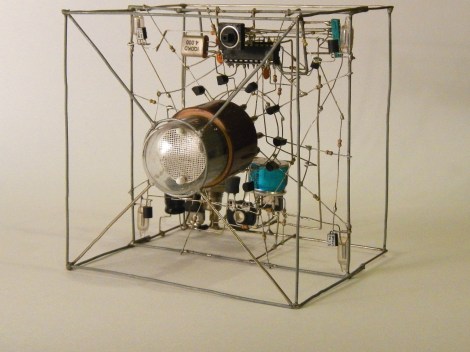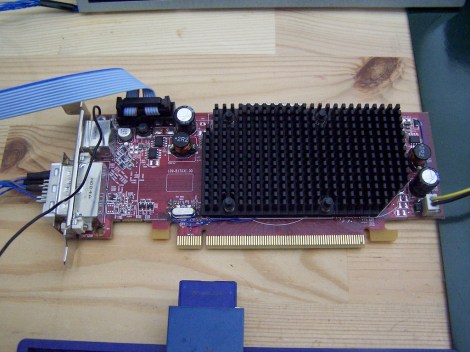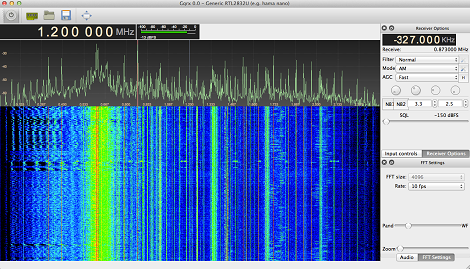Making computers interact with physical objects is a favorite of the HCI gurus out there, but these builds usually take the form of image recognition of barcodes or colors. Of course there are new near field communication builds coming down the pipe, but [Andrea Bianchi] has figured out an easier way to provide a physical bridge between computer and user. He’s using magnets to interact with a tablet, and his idea opens up a lot of ideas for future tangible interfaces.
Many tablets currently on the market have a very high-resolution, low latency magnetometer meant for geomagnetic field detection. Yes, it’s basically a compass but Android allows for the detection of magnets, and conveniently provides the orientation and magnitude of magnets around a tablet.
[Andrea] came up with a few different interfaces using magnets. The first is just a magnets of varying strengths embedded into some polymer clay. When these colorful magnetic cubes are placed on the tablet, [Andrea]’s app is able to differentiate between small, medium, and large magnets.
There are a few more things [Andrea]’s app can do; by placing two magnets on an ‘arrow’ token, the app can detect the direction in which the arrow is pointing. It’s a very cool project that borders on genius with its simplicity.
You can check out [Andrea]’s demo video after the break.
Continue reading “Tablet Interacts With Magnets, How Does That Work?”