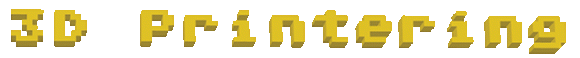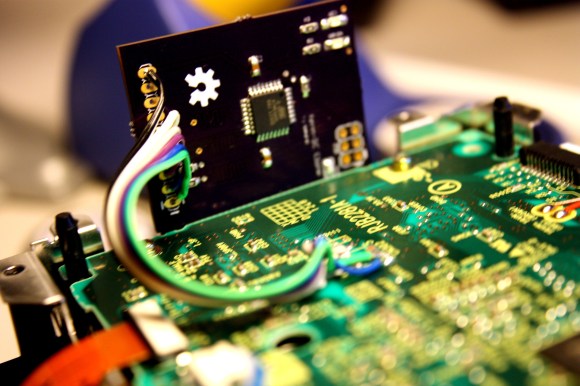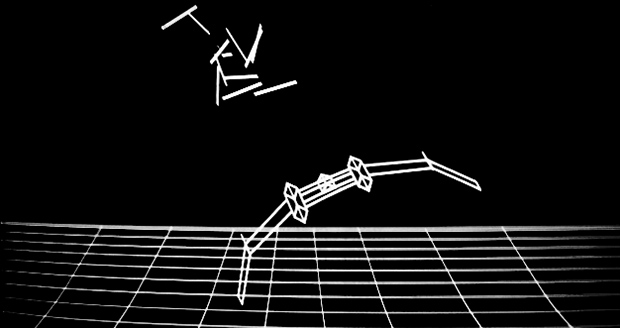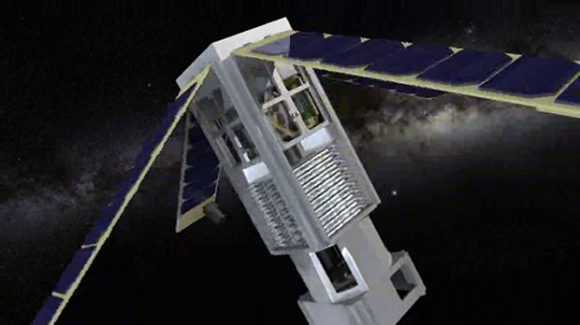At $250,000, Virgin Galactic is probably out of most people’s price range; even reduced gravity flights run $5k. You may be in luck, though, as [Justin] and his friends have built a spinning room for $350 (Warning: loud noise @ beginning) that can turn your world upside down. The video provides a time-lapse of the build, but you’ll probably want to skip ahead 5 minutes in for the real fun.
It may not be anti-gravity, but holding onto furniture to keep from flying into the ceiling looks pretty entertaining. The room works like the fairground favorite “Gravitron” ride turned sideways. 2 forklifts support a massive wooden cube, which includes familiar features from home: drywall, flooring, and some furniture. [Justin] managed to borrow two car wheels, which he mounted in the middle of the walls on opposing sides of the cube. Two casters support each rim, and the forklifts hold the casters just high enough to allow a few friends to manually sling everything around.