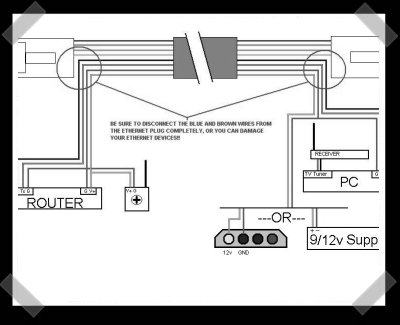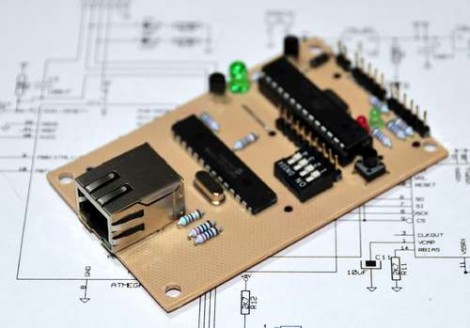
We’ve said it time and again, the Arduino is a prototyping platform. In that spirit, [Doug Jackson] shows you how to conserve the expensive Arduino board and Ethernet shield by building your own Arduino Ethernet module. You may remember the ENC28j60 as a NIC for your microcontrollers. [Doug’s] board makes use of that chip and adds an ATmega168 with a crystal, power regulator, breakout pins, and even a few DIP switches which can come in quite handy.