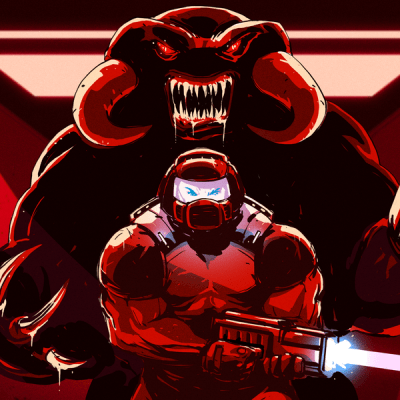EFI from cables is something every ham loves to hate. What if you modulated, that, though, using an ordinary cable as an antenna? If you used something ubiquitous like a video cable, you might have a very interesting exploit– which is exactly what [Xieyang Sun] and their colleagues have done with TEMPEST-LoRa, a technique to encode LoRa packets into video files.
The concept is pretty simple: a specially-constructed video file contains information to be broadcast via LoRa– the graphics card and the video cable serve as the Tx, and the Rx is any LoRa module. Either VGA or HDMI cables can be used, though the images to create the LoRa signal are obviously going to differ in each case. The only restriction is that the display resolution must be 1080×1920@60Hz, and the video has to play fullscreen. Fullscreen video might make this technique easy to spot if used in an exploit, but on the other hand, the display does not have to be turned on at the time of transmission. If employed by blackhats, one imagines syncing this to power management so the video plays whenever the screen blanks.
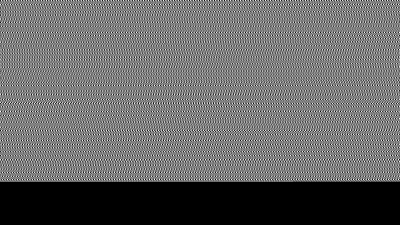
According to the pre-print, a maximum transmission distance of 81.7m was achieved, and at 21.6 kbps. That’s not blazing fast, sure, but transmission out of a totally air-gapped machine even at dialup speeds is impressive. Code is on the GitHub under an MIT license, though [Xieyang Sun] and the team are white hats, so they point out that it’s provided for academic use. There is a demo video, but as it is on bilbili we don’t have an easy way to embed it. The work has been accepted to the ACM Conference on Computer and Communications Security (2025), so if you’re at the event in Taiwan be sure to check it out.
We’ve seen similar hacks before, like this one that uses an ethernet cable as an antenna. Getting away from RF, others have used fan noise, or even the once-ubiquitous HDD light. (And here we thought casemakers were just cheaping out when they left those off– no, it’s security!)
Thanks to [Xieyang Sun] for the tip! We’ll be checking the tips line for word from you, just as soon as we finish wrapping ferrites around all our cables.