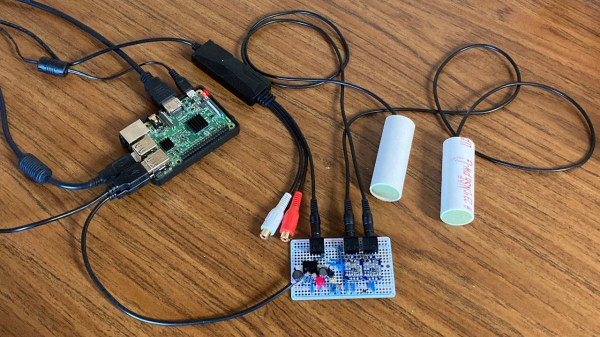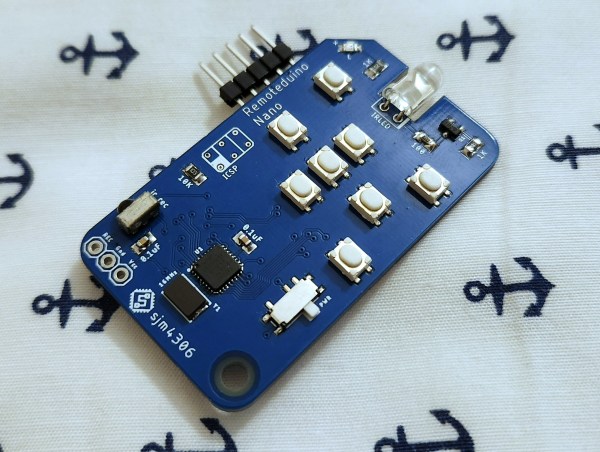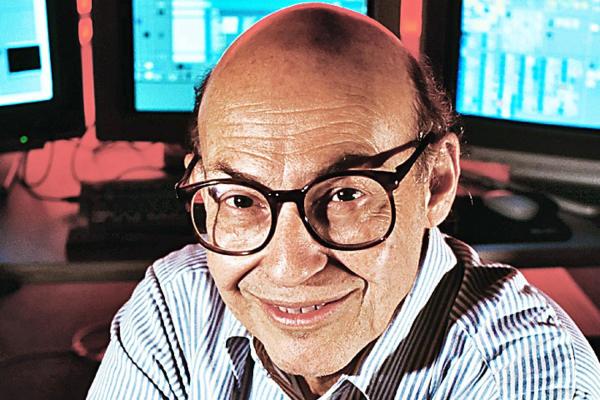It probably won’t surprise you to learn that Hackaday is constantly hounded by companies that want us to review their latest and greatest gadget. After all, getting us to post about their product is cheaper, easier, and arguably more effective than trying to come up with their own ad campaign. But if you’ve been with us for awhile, you’ll also know that in-house reviews aren’t something we actually do very often.
 The reason is simple: we’re only interested in devices or products that offer something useful or unique to this community. As such, the vast majority of these offers get ignored. I’ll give you an example. For whatever reason, multiple companies have been trying desperately to send me electric bikes with five-figure price tags this year. But since there’s no obvious way to turn that into useful content for the readers of Hackaday, I’m still stuck pedaling myself around like it’s the 1900s. I kid of course…I haven’t dared to get on a bike in a decade.
The reason is simple: we’re only interested in devices or products that offer something useful or unique to this community. As such, the vast majority of these offers get ignored. I’ll give you an example. For whatever reason, multiple companies have been trying desperately to send me electric bikes with five-figure price tags this year. But since there’s no obvious way to turn that into useful content for the readers of Hackaday, I’m still stuck pedaling myself around like it’s the 1900s. I kid of course…I haven’t dared to get on a bike in a decade.
So I don’t mind telling you that, when InfiRay contacted me about reviewing their P2 Pro thermal camera, the email very nearly went into the trash. We’ve seen these kind of phone-based thermal cameras before, and it seemed to be more of the same. But after taking a close look at the specs, accessories, and claims laid out in the marketing material, I thought this one might be worth checking out first-hand.