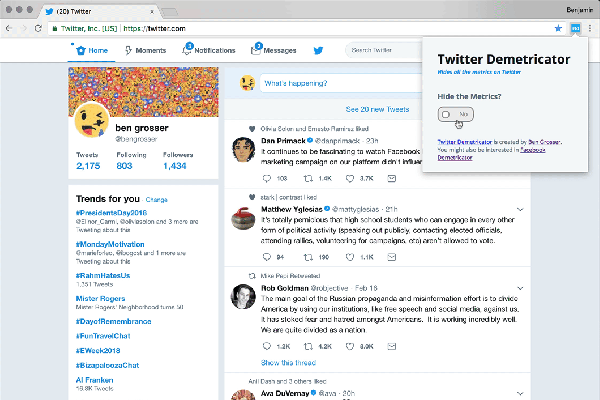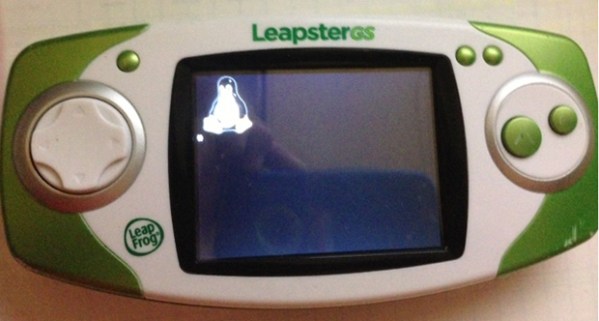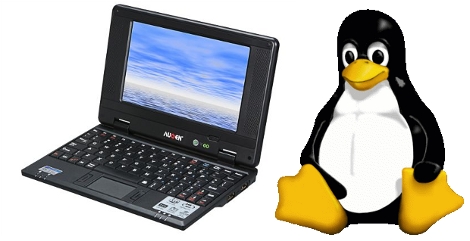Today our good friends over at Woot! are selling the Leapfrog Didj, a low cost educational toy aimed at little kids. Lucky for hackers out there, the Didj is actually a linux device, and gaining serial console access is as easy as soldering two wires. The documentation out there is a little outdated, with a number of broken links and stale wikis, but $25 for a portable linux device is a hard deal to beat. A list of sites which might be helpful are listed after the break, as well as the hardware specs of the Didj.
Let us know if you have played around with hacking the Didj before, and if you have any tips for other readers. Don’t forget to tell us what you do with the Didj as well!
Thanks to [Mark] for the tips and the hardware details.
Continue reading “Leapfrog Didj: Handheld Linux On The Cheap”