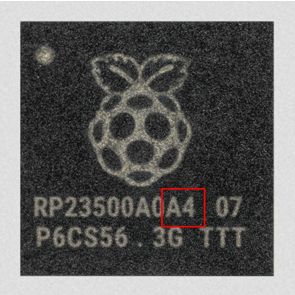We feel for [Jeff Geerling]. He spent a lot of effort building an AI cluster out of Raspberry PI boards and $3,000 later, he’s a bit regretful. As you can see in the video below, it is a neat build. As Jeff points out, it is relatively low power and dense. But dollar for dollar, it isn’t much of a supercomputer.
Of course, the most obvious thing is that there’s plenty of CPU, but no GPU. We can sympathize, too, with the fact that he had to strip it down twice and rebuild it for a total of three rebuilds. One time, he decided to homogenize the SSDs for each board. The second time was to affix the heatsinks. It is always something.
With ten “blades” — otherwise known as compute modules — the plucky little computer turned in about 325 gigaflops on tests. That sounds pretty good, but a Framework Desktop x4 manages 1,180 gigaflops. What’s more is that the Framework turned out cheaper per gigaflop, too. Each dollar bought about 110 megaflops for the Pis, but about 140 for the Framework.
Continue reading “Regretfully: $3,000 Worth Of Raspberry Pi Boards”