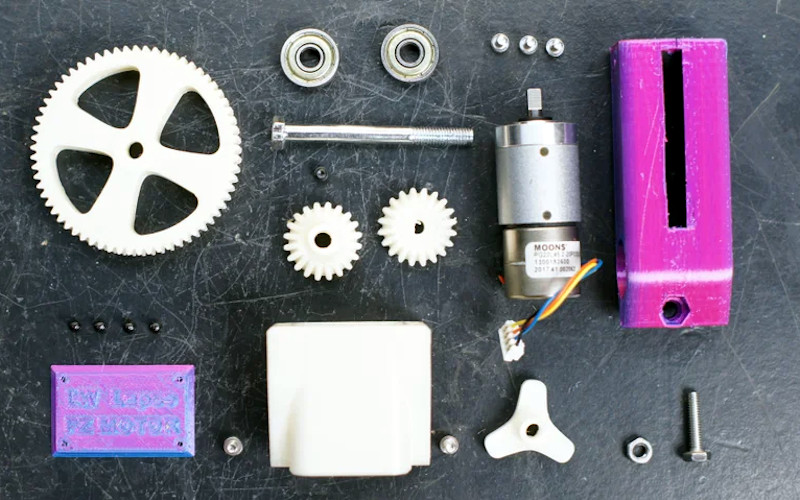As much as people love USB-C, there’s one massive flaw that becomes very obvious the moment you look at the ports on any computer. This being that there’s no (standardized) way to tell what any of those ports do. Some may do display out (Alt-Mode), some may allow for charging, but it remains mostly a matter of praying to the hardware gods. According to a recent blog post, this is where Microsoft will seek to enforce a USB-C feature set on all (mobile) computers compliant with its Windows Hardware Compatibility Program (WHCP).
This also comes after years of the USB Implementers Forum, re-branding the USB specifications, with the most recent iteration thankfully using the bandwidth (in Gbps) as specifier (meaning no ‘USB PlaidSpeed’, sadly). Claiming to follow this end-user friendly spirit, the Microsoft blog post goes on to a minimum set of features that USB-C ports should have, as detailed in the above table.
Most notable is probably that PC charging support is required, as is support for at least one external display. As for the negatives, this seems to only apply to laptops, and no actual charging requirements are set (USB-PD voltages, wattage, etc.), so what the actual impact of this will be remains to be seen.
One thing remains certain, however, and that is that by trying to make USB-C the One True Connector for literally everything, there will always remain cases where end-user expectations remain unfulfilled.