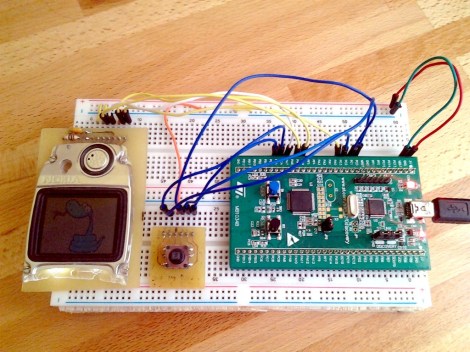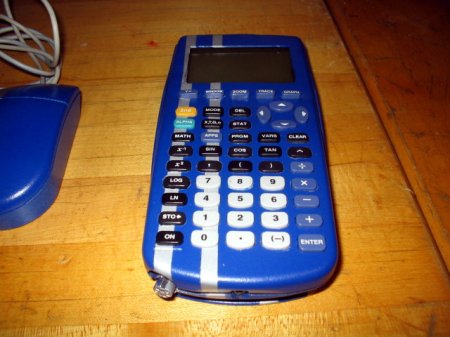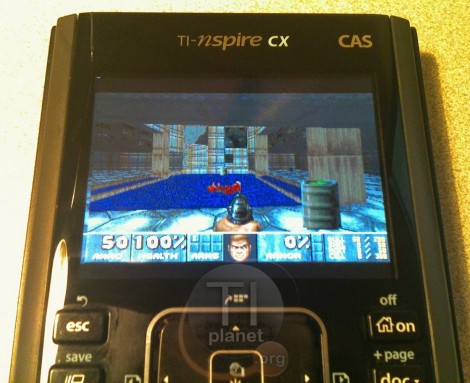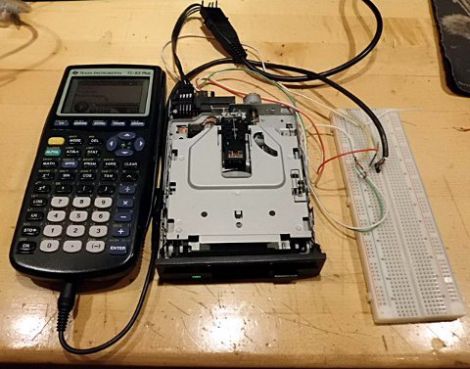[youtube=http://www.youtube.com/watch?v=Um0IeGGdIRY&w=470]
[Christopher] at Cemetech, ever frequent HaD feature for his hacked up graphing calculators, made it to the NYC Maker Faire.
He already posted on his blog he was making the trip up to Maker Faire, but we were lucky enough to catch up with him. Two things: the name of his blog isn’t ‘cement tech’, but ‘chem tech.’ Apparently he hates it when it’s mispronounced.
Secondly, he’s been turning in the TI-83s for a Casio Prizm graphing calculator. In the video above he tells us he’s gotten a few homebrew games running on the Prizm, a Lua interpreter, and is currently working on digging around the operating system.