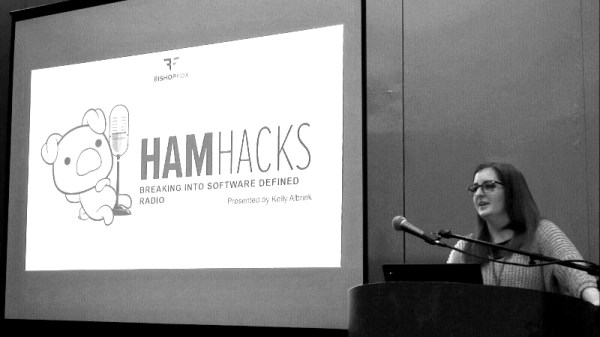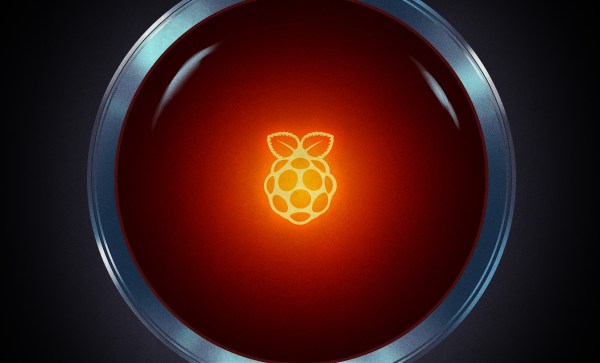As we’ve seen time and time again, the word “hacker” takes on a different meaning depending on who you’re talking to. If you ask the type of person who reads this fine digital publication, they’ll probably tell you that a hacker is somebody who likes to learn how things work and who has a penchant for finding creative solutions to problems. But if you ask the average passerby on the street to describe a hacker, they might imagine somebody wearing a balaclava and pounding away at their laptop in a dimly lit abandoned warehouse. Thanks, Hollywood.

Naturally, we don’t prescribe to the idea of hackers being digital villains hell-bent on stealing your identity, but we’ll admit that there’s something of rift between what we call hacking versus what happens in the information security realm. If you see mention of Red Teams and Blue Teams on Hackaday, it’s more likely to be in reference to somebody emulating Pokemon on the ESP32 than anything to do with penetration testing. We’re not entirely sure where this fragmentation of the hacking community came from, but it’s definitely pervasive.
In an attempt bridge the gap, the recent WOPR Summit brought together talks and presentations from all sections of the larger hacking world. The goal of the event was to show that the different facets of the community have far more in common than they might realize, and featured a number of talks that truly blurred the lines. The oscilloscope toting crew learned a bit about the covert applications of their gadgets, and the high-level security minded individuals got a good look at how the silicon sausage gets made.
Two of these talks which should particularly resonate with the Hackaday crowd were Charles Sgrillo’s An Introduction to IoT Penetration Testing and Ham Hacks: Breaking into Software Defined Radio by Kelly Albrink. These two presentations dealt with the security implications of many of the technologies we see here at Hackaday on what seems like a daily basis: Bluetooth Low Energy (BLE), Software Defined Radio (SDR), home automation, embedded Linux firmware, etc. Unfortunately, the talks were not recorded for the inaugural WOPR Summit, but both presenters were kind of enough to provide their slides for reference.
Continue reading “WOPR: Security Loses Some Of Its Obscurity”