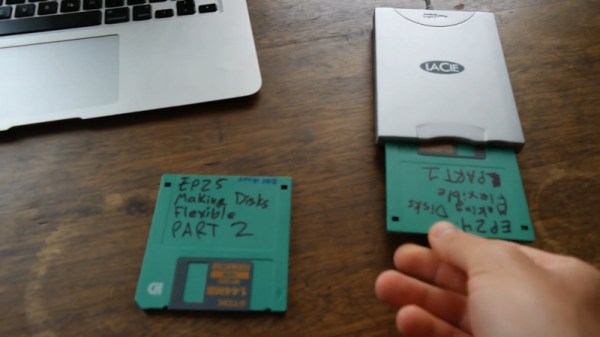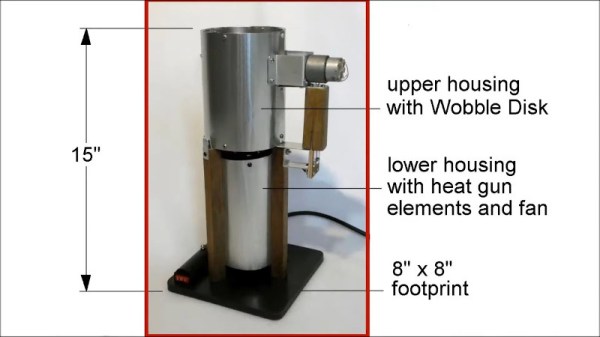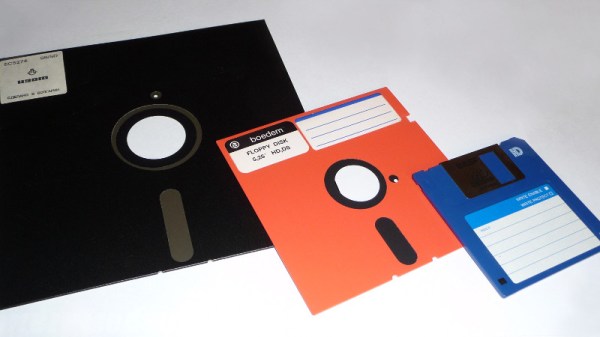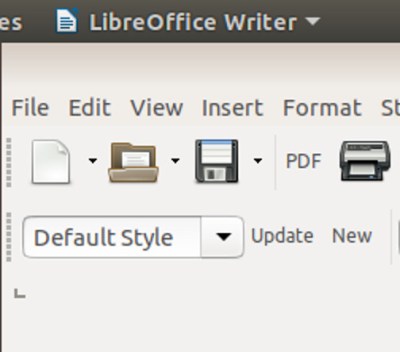For garden variety daily computing tasks, the floppy disk has thankfully been a thing of the past for quite some time. Slow, limited in storage and easily corrupted, few yearn for the format to return, even if there is some lingering nostalgia for the disks. As it turns out, though, there is still hardware that relies on floppies – namely, the Boeing 747-400, as The Register reports.
The news comes from the work of Pen Test Partners, who recently inspected a 747 being retired as a result of the coronavirus pandemic. The floppy disks are used to load navigational databases which need to be updated regularly, every 28 days. Engineers responsible for loading updates must perform the process manually on the ground.
Efforts have been made in some areas to replace the disks with more modern technology. As Aviation Today covered in 2014, legacy aircraft often require updates involving up to eight floppy disks, leading to slow updates that can cause flight delays. As anyone familiar with the reliability of floppy media knows, it only takes one bad disk to ruin everything. While retrofits are possible, it’s more likely that airlines will simply stick with the technology until the legacy airplanes are retired. Certifying new hardware for flight is a major cost that is difficult to justify when the current system still works.
Floppies continue to cling to relevance, even if for most of us it’s simply as the save icon. We’ve also seen floppies used as an even more inefficient method of data entry. It turns out you can even fit an entire podcast on one, too!