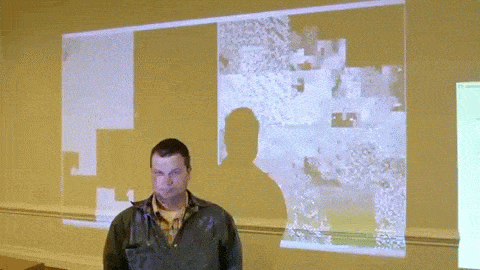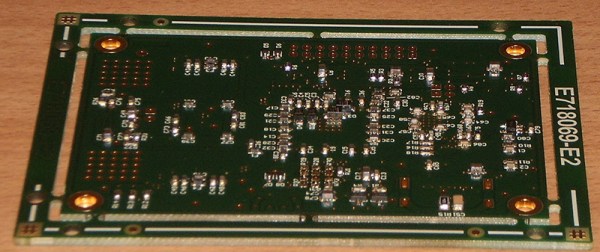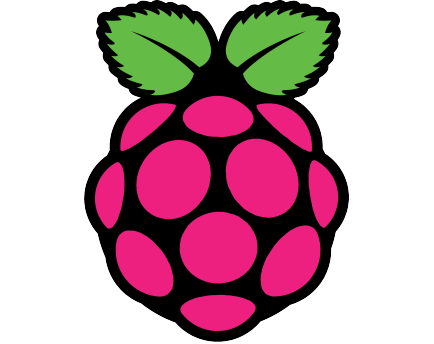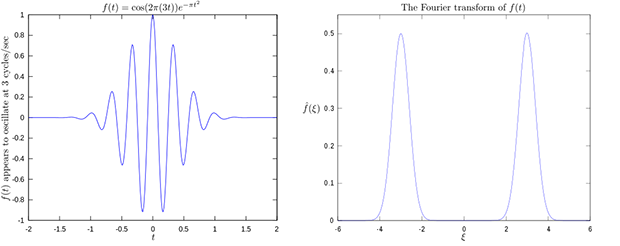One of the big problems in detecting malware is that there are so many different forms of the same malicious code. This problem of polymorphism is what led Rick Wesson to develop icewater, a clustering technique that identifies malware.
Presented at Shmoocon 2016, the icewater project is a new way to process and filter the vast number of samples one finds on the Internet. Processing 300,000 new samples a day to determine if they have polymorphic malware in them is a daunting task. The approach used here is to create a fingerprint from each binary sample by using a space-filling curve. Polymorphism will change a lot of the bits in each sample, but as with human fingerprints, patterns are still present in this binary fingerprints that indicate the sample is a variation on a previously known object.
Continue reading “Shmoocon 2016: GPUs And FPGAs To Better Detect Malware”